ActiveReports v13
ActiveReports 13.3 - May 27, 2020
We are pleased to announce the release of ActiveReports 13.3. For ActiveReports developers, this will be the final service pack for version 13. This release includes important fixes and we have addressed several performance and memory management tasks.
ActiveReports 13.3 Fixes
- 272040 -When converting RPX to Page reports, some controls beyond of page bounds were removed
- 273739 -Report not found' error shown when deploying a .NET Core MVC application on Virtual Directory
- 275345 -"LayoutException: The size of the subreport is too small" error after upgrading from AR12.0 to AR13
- 275536 -"LocateDataSource" event fires twice in the JSViewer
- 275980 -Ruler not properly aligned with grid lines in report designer surface
- 276125 -Fixed issue when UseTopDirectoryOnly set to "False" in "UseFileStore" method of UseDesigner API
- 276230 -Custom button in HTMLViewer stopped working after Chrome V77 update
- 276572 -Picture.Image property can now be set to null to hide image
- 277254 -Stylesheets from a relative path is not applied in Visual Studio integrated designer
- 277538 -HTML5 Viewer Refresh method does not re-render report
- 277550 -Hyperlinks in HTML Export broken
- 277610 -RichTextBox duplicating data after migrating from AR11 to AR13
- 277628 -Restricted domains did not unload when new domains were created
- 277981 -Error occurs when previewing a report referencing a subreport in subdirectory of resource file
- 278150 -Invalid JSON is generated if report contains values with quotes
- 278371 -Custom chart control causes a "DataSet name needs to be specified" error in report with multiple data sources
- 278739 -LocateDataSource Event does not fire when fields of dataset used in parameter
- 275182 -SvgImage CRI is corrupt in HTML export
- 275264 -PDF export truncates text at the bottom
- 275446 -Adding Line control by double-clicking in RDL\Page toolbox uses different units of measurement
- 277608 -FormattedText control displays text with extra spaces
If you haven't already updated to this latest release, you can get the installer here.
This is a free upgrade to existing v13 customers.
This release brings ActiveReports 13 development to a close. We will focus our full attention on the current version of ActiveReports 14 and gear up the development of some exciting features in our next version, ActiveReports 15.
ActiveReports v13.2 - September 5, 2019
New ActiveReports Features:
Improved CSV Data Provider
We've added the ability to load CSV data from a URL in Page, and RDL reports.
JSViewer Enhancements
When running a project, JSViewer creates specific temporary folders for report rendering. Once the application page is closed, the temporary files are deleted.
Another feature added to JSViewer, to help with an efficient layout, is getting page info for the page in which the JSViewer is hosted.
The info is presented the following format:
<!--@@@ar.page.metadata@@@ { width:6480, height:2160, delayedContent: False }-->
SVG Images and PDF Export
We've implemented several small enhancements around high-resolution SVG images to deliver a big difference. These enhancements include improved memory consumption when rendering reports with high res images and reducing PDF output size by almost 50%.
Improved CSV Export
We added a "NoHeader" boolean property to the rendering extension that can be configured in the UI or set in code as follows:
if (exportType == "Csv") settings["NoHeader"]="true";
For more details on this latest release and to see details of what's new, see our documentation page.
For a list of bug fixes, see our Forum page.
ActiveReports v13.1 - May 2, 2019
We're excited to announce the release of ActiveReports 13.1, the first service pack for ActiveReports 13.
As a part of the initial ActiveReports 13, we released some major features:
- The Web Designer – a browser-based ad hoc report designer supporting all major browsers
- A new JSViewer – a new report viewer control designed for fast rendering on the client
- New charts enhanced for user interactivity
- Support for many more HTML tags and attributes in our FormattedText control
Visual Studio 2019 Support
ActiveReports 13.1 supports VS2019!
Page and RDL Report Merge
With just a few lines of code, you can easily merge and export:
var combiner = new GrapeCity.ActiveReports.ReportsCore.Tools.ReportCombiner();
var r1 = new GrapeCity.ActiveReports.PageReport();
r1.Load(new System.IO.FileInfo(@"c:\temp\Report1.rdlx"));
var r2 = new GrapeCity.ActiveReports.PageReport();
r2.Load(new System.IO.FileInfo(@"c:\temp\Report2.rdlx"));
var r3 = new GrapeCity.ActiveReports.PageReport();
r3.Load(new System.IO.FileInfo(@"c:\temp\Report3.rdlx"));
combiner.AddReport(r1);
combiner.AddReport(r2);
The ReportCombiner class can be used to insert a single report, or a list of reports, insert a report at a specified index, set a gap between reports, and delete reports. Find out more about this feature.
Vertical Merge in Table
Now, you can merge cells vertically inside the Table’s sections (Header, Footer, Group Header, Group Footer, and Detail).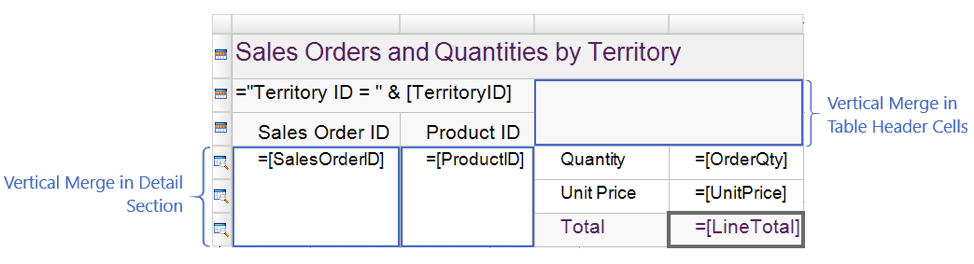
LookupSet Function
Now in Page and RDL reports, you can use the LookupSet function to display all matching data for a specified name in a dataset with name and value pairs.
The LookupSet function returns multiple row values from a specified dataset. The fields of the dataset returned by the LookupSet function behave as regular dataset fields that you can use in functions/aggregates within the scope of the data region.
The basic syntax of the Lookup expression is as follows:
LookupSet(<SourceExpression>, <DestinationExpression>, <ResultExpression>, <LookupSetDataset>)
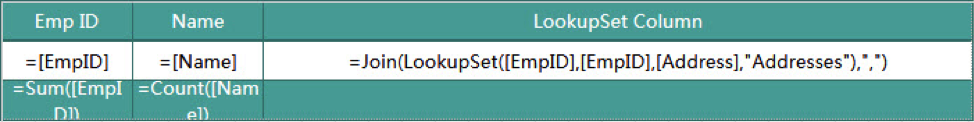
For more information on the LookupSet function, take a look at our documentation.
Improved Control and Feature Performance
- Improved the JSViewer performance to optimize memory usage at report render, and improved image and barcode processing
- Provided new Polar and Spiral chart types
- Tooltip Templates for charts allow you to select from a predefined list of tooltip templates. These tooltips are supported in the JSViewer and HTML5 viewer
- Collapsible Rows in Excel – When exporting your RDL report to Excel, you can use the new EnableToggles property to export collapsible rows in the detail and row groups of the Table control
- IVS Characters – ActiveReports now supports Ideographic Variation Sequences (IVS).
- Devanagari support – PDF Export in ActiveReports now supports Devanagari characters with fonts such as Arial Unicode MS, Nirmala UI, and Mangal, which contain Devanagari glyphs.
- Enhanced PDF Font Factory in Azure Web Applications – An improved PDF Font Factory allows to embed end-user defined characters (EUDCs) in PDF by modifying the web.config settings.
For more details on our latest release features and enhancements, please see the ActiveReports 13 release and documentation page.
As always, if you currently have ActiveReports 13, this is a free upgrade for you. Just upgrade here.
ActiveReports v13 Release - January 15, 2019
Here's what you'll get in ActiveReports 13.
- ProDesigner for Web: Give your users the power of ad-hoc report design... in a web app!
- JSViewer: A JavaScript viewer for ActiveReports
- Charts: Enhanced charts for RDL and Page reports
- FormattedText Enhancements: Add even more HTML to your reports
- VSDesigner Enhancements: Extend Visual Studio themes in your Visual Studio-integrated designer
ProDesigner for Web: Enable Users to Create Ad-hoc Reports in a Web App
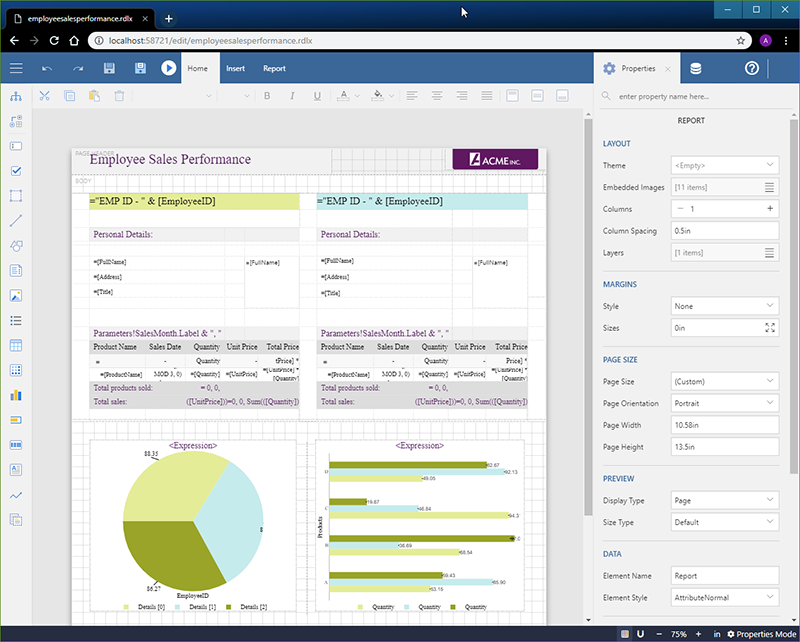
The ProDesigner for Web features a familiar, intuitive, design-time UI featuring simple drag-and-drop functionality. Users can:
- Drag and drop controls from the toolbox to the design surface
- Change controls' position and size
- Modify control properties like data binding, formatting, or expressions
- Use the built-in preview feature to take a quick glimpse at the runtime result
As with our desktop ProDesigner, the web version is fully customizable: you can control which features of the designer your customers can access.
Learn more about the ProDesigner for Web
JSViewer: A JavaScript viewer for ActiveReports
The JSViewer supports the major web application frameworks, including Angular and Vue, ASP.NET Core, ASP.NET MVC, and HTML. Included in ActiveReports Professional, the JSViewer adds further value to our offering for an enterprise-level reporting solution.
The JSViewer features a lot of the functionality that existing ActiveReports, and .NET users, are familiar with. In addition to this, the JSViewer features:
- One-touch printing
- Exporting to major formats (PDF, Excel, etc)
- Interactive sorting on controls
- CSS theming
Enhance Chart Interactivity and Performance with Overhauled Charts in ActiveReports 13
These charts are specially created for RDL and Page reports on the web, and they offer enhanced interactivity and improved performance.
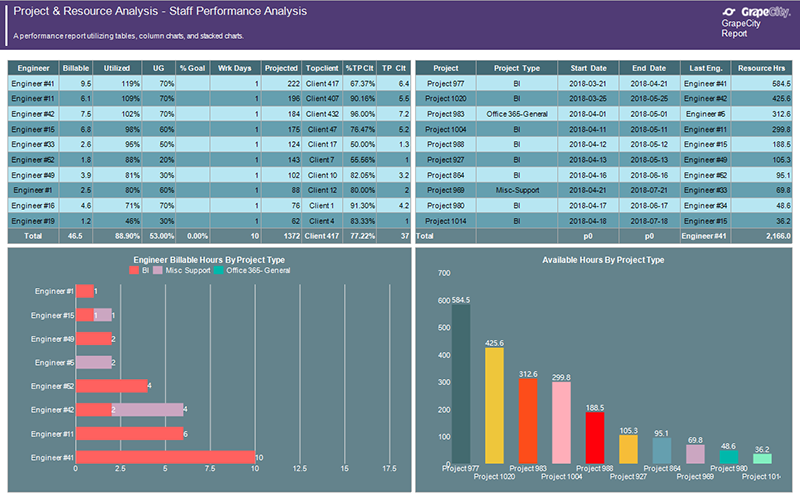
Learn more about ActiveReports charts
Render Even More HTML in a Report with the FormattedText Control
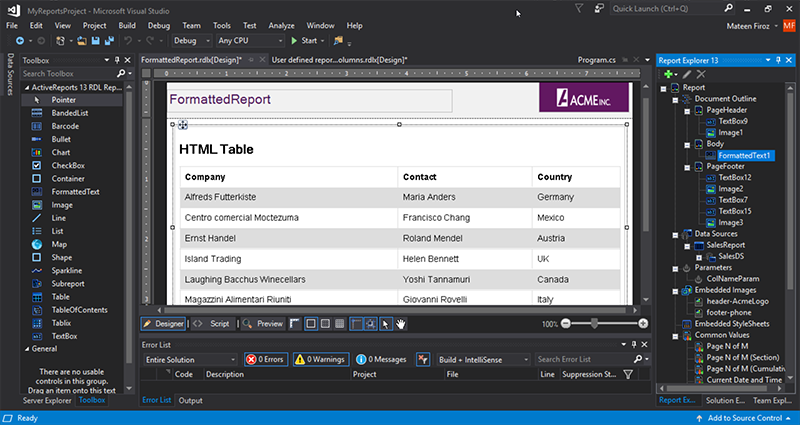
In ActiveReports 13, we’ve enhanced the FormattedText to support many more HTML tags and attributes. Additionally, users can now see the rendered text in control, at design time, to ensure a WYSIWYG result.
New HTML tags and attributes include table, text alignment, and styling.
Learn more about adding HTML text to a report
VSDesigner Add-In Enhancements: Use Visual Studio Themes
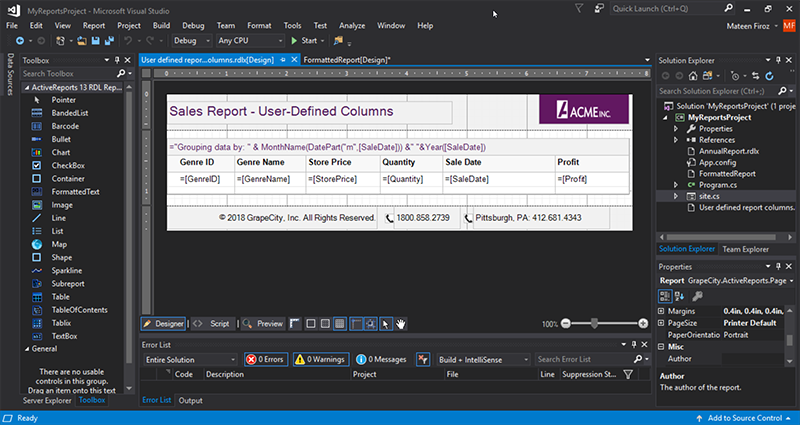
ActiveReports is one of the few vendors to have a report designer integrated directly into Visual Studio. We've extended the depths of this integration by extending your Visual Studio theme to the ActiveReports designer and its supporting windows. This provides a nice UI change for the designer.