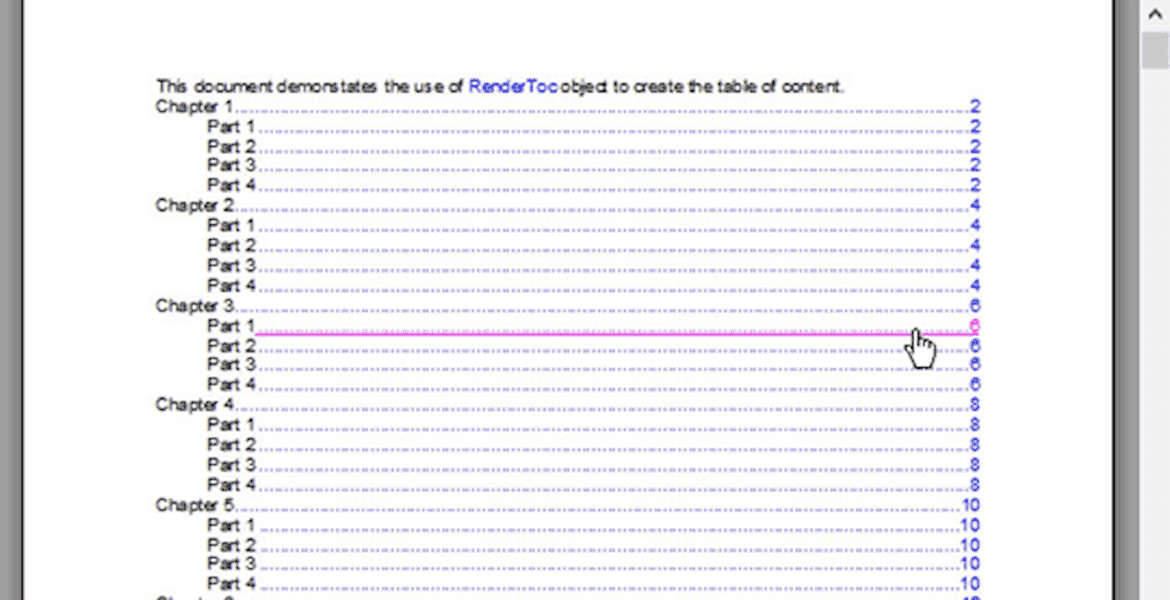A More Powerful .NET PrintDocument Component for WPF
ComponentOne PrintDocument for WPF is the most unique solution available to provide dynamic and flexible previewing, formatting, printing, and exporting capabilities to your .NET applications.
- Generate data-bound or unbound documents and reports in your applications.
- Enable document sharing in multiple formats.
Why Choose PrintDocument for WPF?
Generate Data Bound Documents
With C1PrintDocument, users can bind documents to a database via a powerful and flexible data binding model.
Generate Unbound Reports
Generate the WPF PrintDocument completely in code to deliver unbound reports and export documents to any part of your application.
Save and Share Documents With Ease
Multiple export format options make saving and sharing documents easy. Export your documents to PDF, Excel, Word, HTML, and images.
WPF PrintDocument Key Features
Rich Formatting Options
Control the look of your document with support for text with multiple fonts, text and background colors, text positioning (like subscript and superscript), inline images, various text alignments, and more.
- Multiple Page Layouts
- Document Reflow
- Insert Hyperlinks
- Insert Tables
- GDI+ Text Rendering
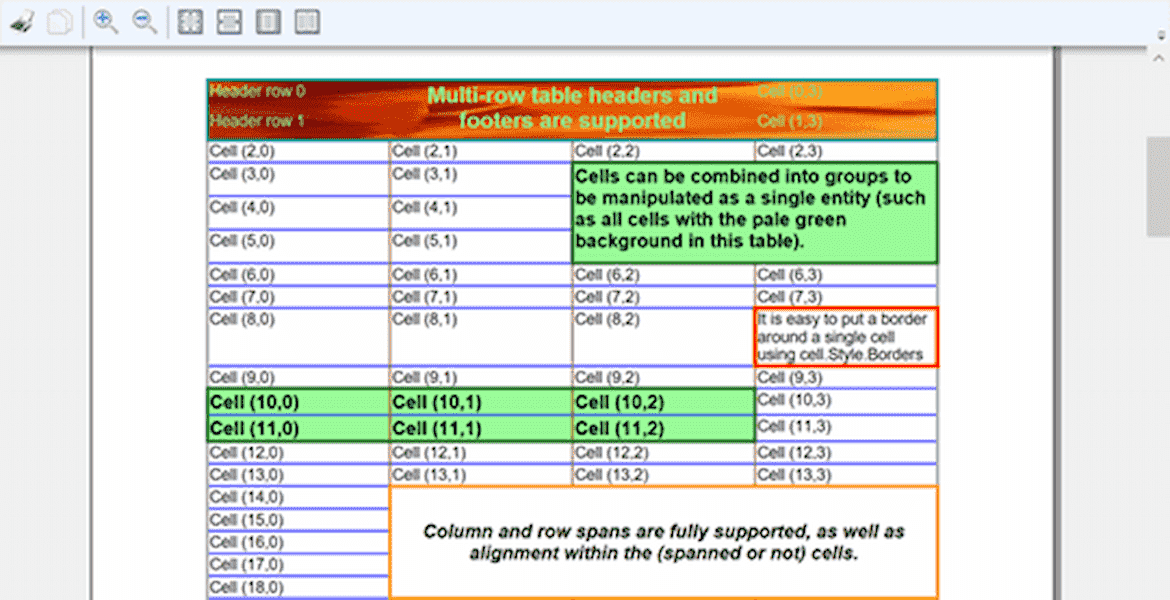
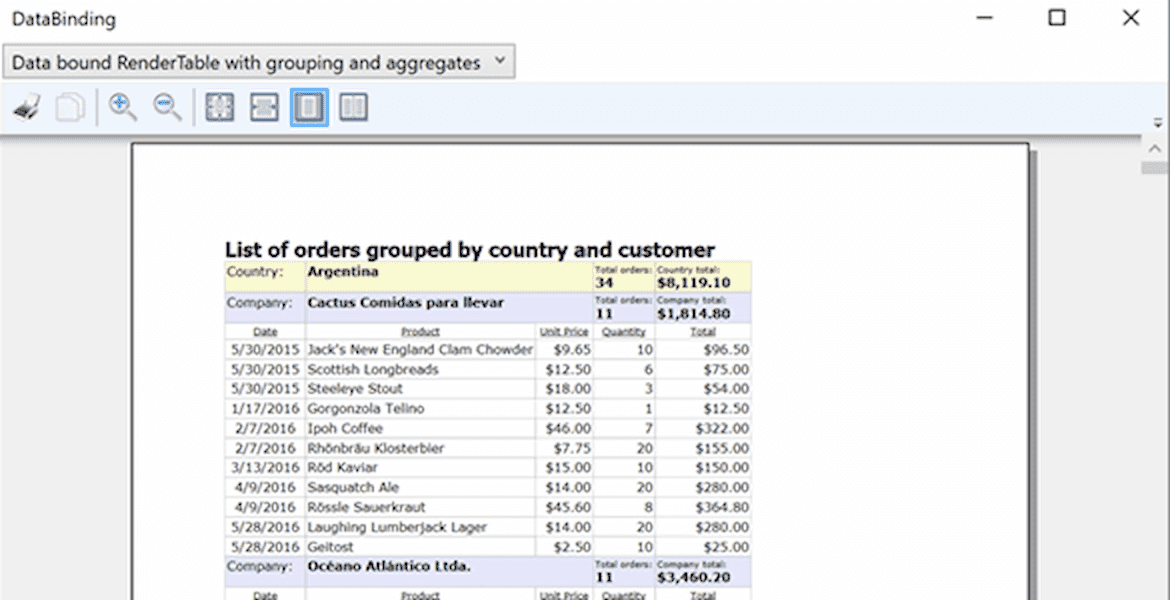
Preview, Export, and Share Small Files
The WPF PrintDocument library includes a document preview control, C1DocumentViewer, that lets you quickly add C1PrintDocument viewing capabilities to your application. In addition, the document viewer allows you to export to a number of external formats, including PDF, Excel, Word, RTF, HTML, image formats, and a C1DX file format, which results in a compressed, small-sized file.
Create Interactive Documents With TOC
Our WPF PrintDocument can include interactive forms for the end-user to fill out–featuring a full set of common controls like text boxes, checkboxes, radio buttons, and more. Make any document element a hyperlink or a hyperlink jump target. You can also indicate whether an element should be included in an automatically-generated table of contents (TOC).