
Classic Outlook-style Navigation Bar
ComponentOne OutlookBar for WPF provides a complete navigation bar for your .NET Framework applications.
- Create a collapsible sidebar panel
- Group and organize complex navigation options
- Apply 20+ WPF themes
Why Choose OutlookBar for WPF?
Mimic Microsoft Outlook
Provide a familiar navigation UI. The WPF OutlookBar is a complete recreation of the classic Microsoft Outlook navigation bar.
Create Sidebar Navigation
Use the WPF navigation bar to create your application's sidebar with collapsible groups. The control can also be collapsed to a smaller layout.
WPF OutlookBar Key Features
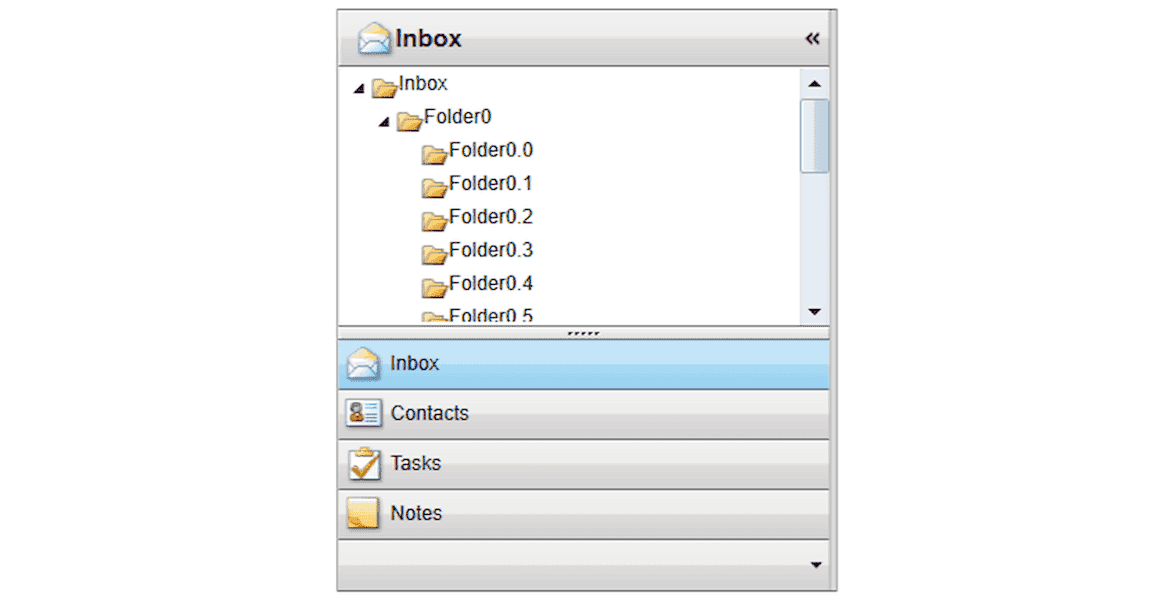
Create Data Bound Navigation Groups
The WPF OutlookBar control consists of any number of groups represented by buttons, which each have a header as well as a panel for adding additional controls. You can populate the control manually or through data binding.
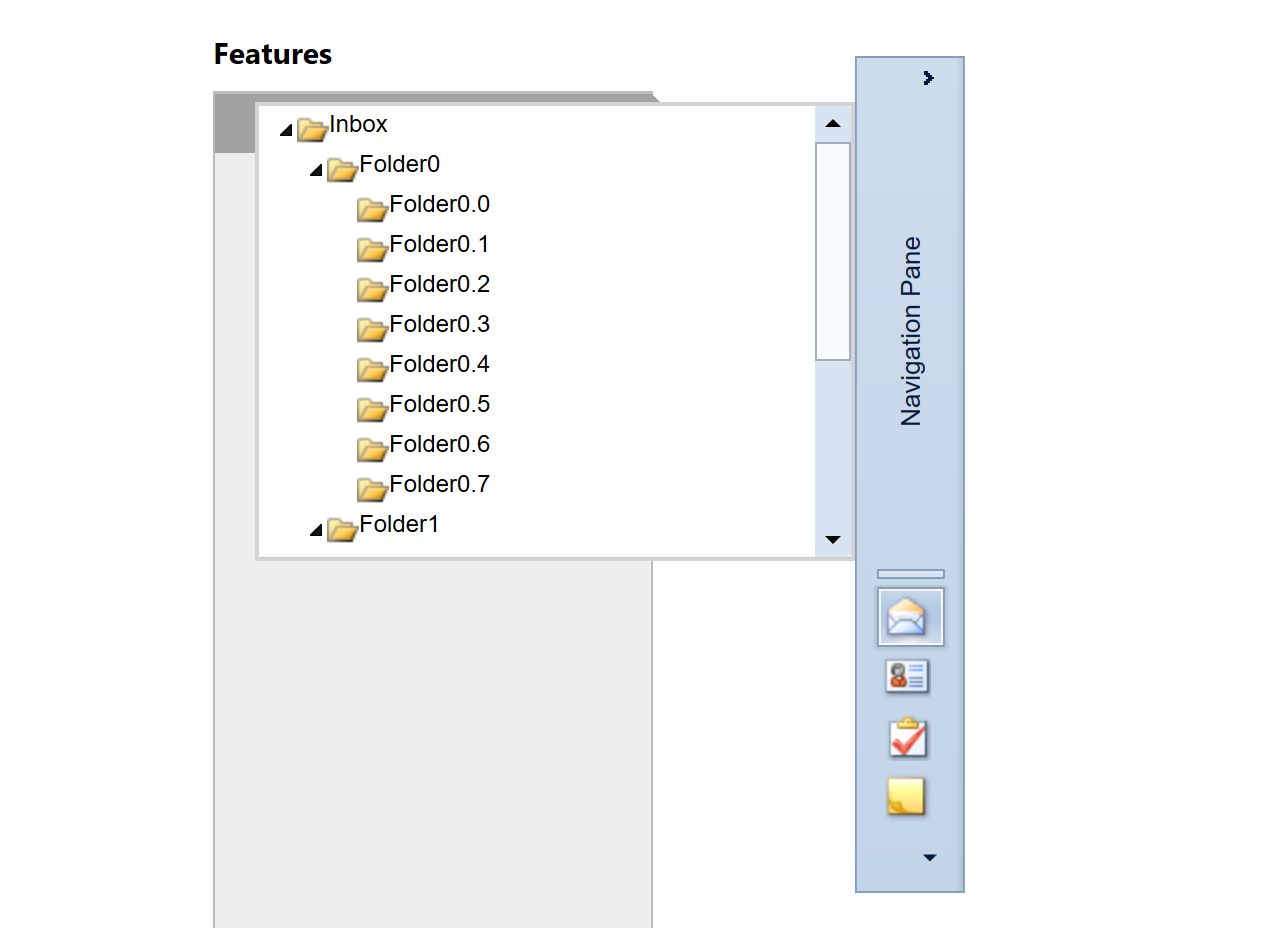
Fully Functional Collapsed View
Enable the WPF OutlookBar control to collapse to the left or right of the window. The control remains completely functional when it's collapsed. Users can still select navigation groups when the control is collapsed, and the upper panel is displayed as a fly-out.
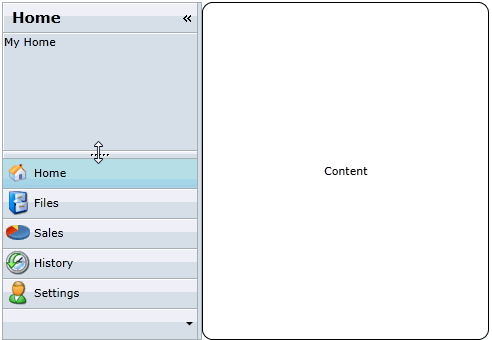
Overflow and Runtime Customization
At runtime, use the splitter bar to stack buttons into the collapsed item panel located at the bottom of the control. When buttons overflow, they will appear in the drop-down menu for selection. Users can drag the splitter to collapse groups or select which groups are visible from the menu.


