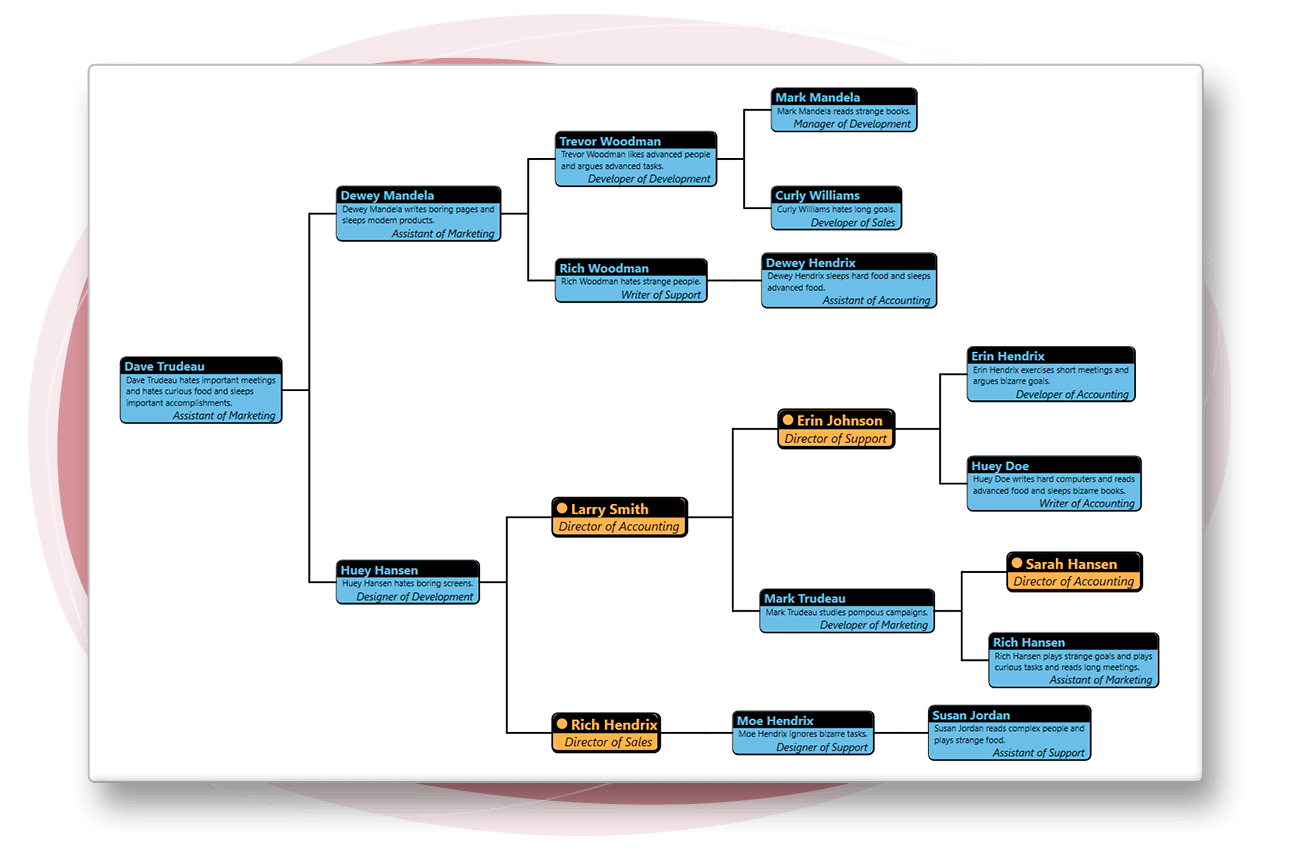
WPF Organization Chart Control
Create hierarchical diagrams that show your data's structure and relationships with ComponentOne OrgChart for WPF.
- Quick and easy - just set the ItemsSource to a hierarchical collection
- Expand and collapse groups at runtime
- Customize the node and line styles
Why Choose OrgChart for WPF?
Easy to Use
ComponentOne OrgChart for WPF leverages the rich data binding mechanisms of the platform to provide a flexible yet easy-to-use control.
Super Flexible
You have full control over how nodes appear by applying custom data templates based on business logic.
Fits Any Space
The WPF OrgChart control has scaling capabilities that allow it to fit any size window, regardless of node count.
WPF Organization Chart Key Features
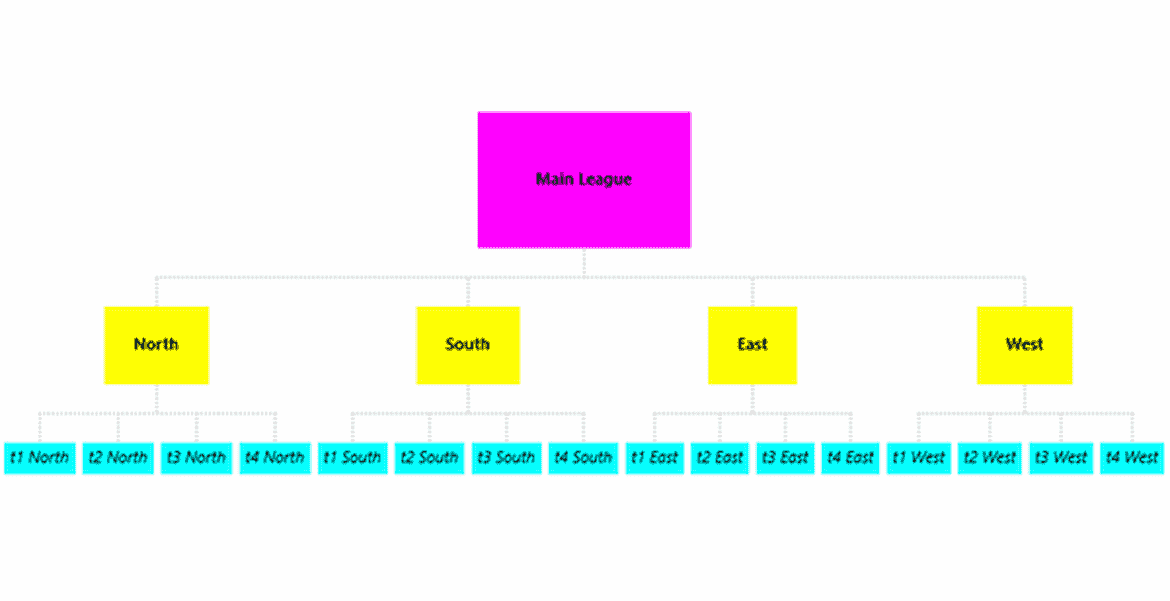
Flexible Data Binding
Bind the OrgChart control to a single entity containing subitems or an IEnumerable collection of items, which each can contain subitems. The control also supports advanced binding scenarios to create complex hierarchical displays using a HierarchicalDataTemplate.
Customize Item Appearances
You have full control over how items appear by defining simple DataTemplates, or you can use a DataTemplateSelector to provide a different look for certain nodes based on business logic. You can also adjust the spacing, alignment, flow direction, and line style of items by quickly setting properties on the control.
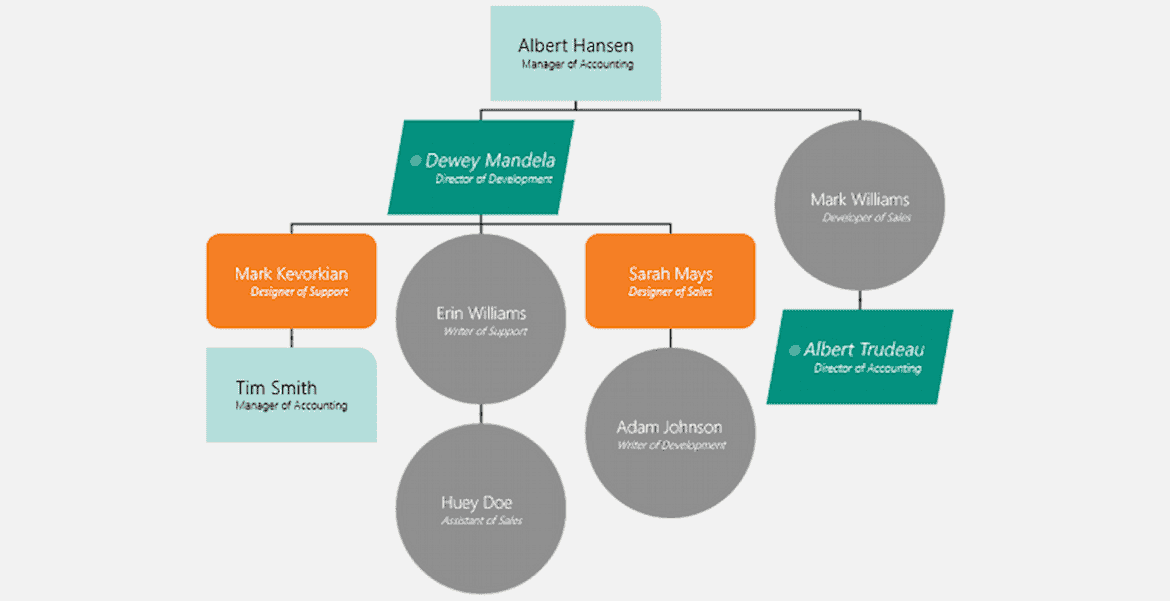
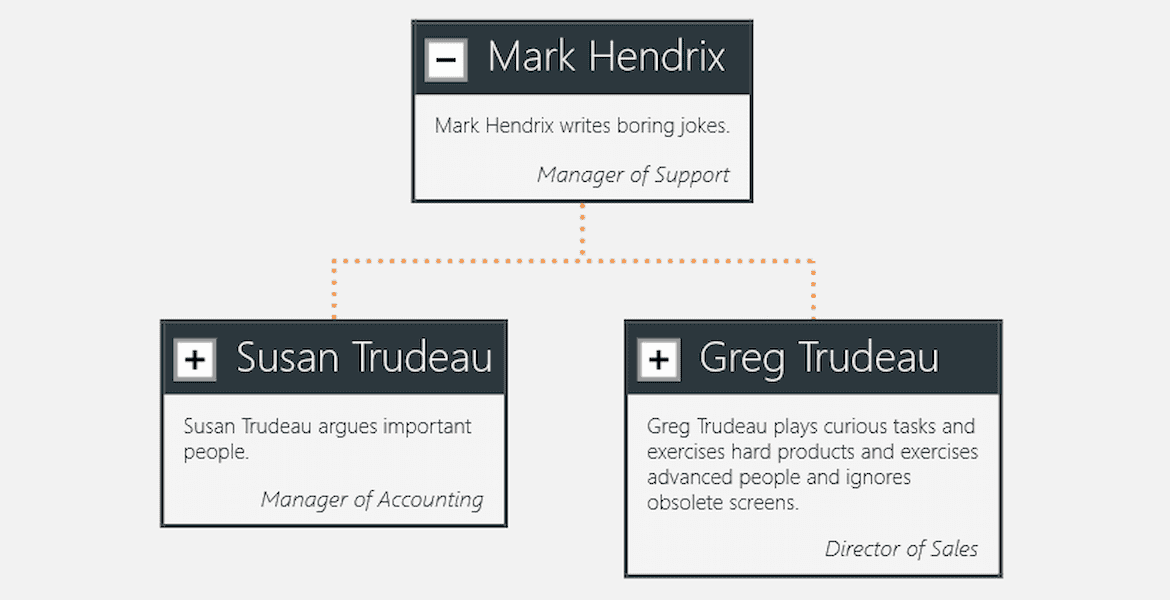
Expand and Collapse Items
Enable the user to hide an item's children to create a more compact display. The OrgChart control nodes have an IsCollapsed property that allows you to collapse or expand each node, similar to a TreeView.


