
A Custom WPF Pop-Up Window Control
Display sleek pop-up windows and dialogs within your WPF applications. The ComponentOne Window control shows content in a floating window.
- Supports modal and modeless windows that can be resized by users
- Display multiple windows that can be minimized or maximized
- Fully theme-able Window frame with 20+ themes
Why Choose Windows for WPF?
Create MDI Applications
C1Window enables you to easily create a multi-document-interface (MDI) where multiple windows reside under one parent window.
Create Dynamic Dialogs
C1Window can be created and launched completely in code so they work great for scenarios where pop-ups needs to be generated in code.
Create Custom Pop-Ups
Unlike the standard pop-up dialogs, C1Window easily supports any custom content. It's used throughout other ComponentOne WPF controls.
WPF Pop-Up Window Key Features
Modal and Modeless WPF Windows
The ComponentOne WPF dialog window control supports both modal and modeless displays. With a modal window, the user must perform some action and close it before interacting with the rest of the UI. Modeless windows allow the user to switch among different windows and works great with MDI applications.
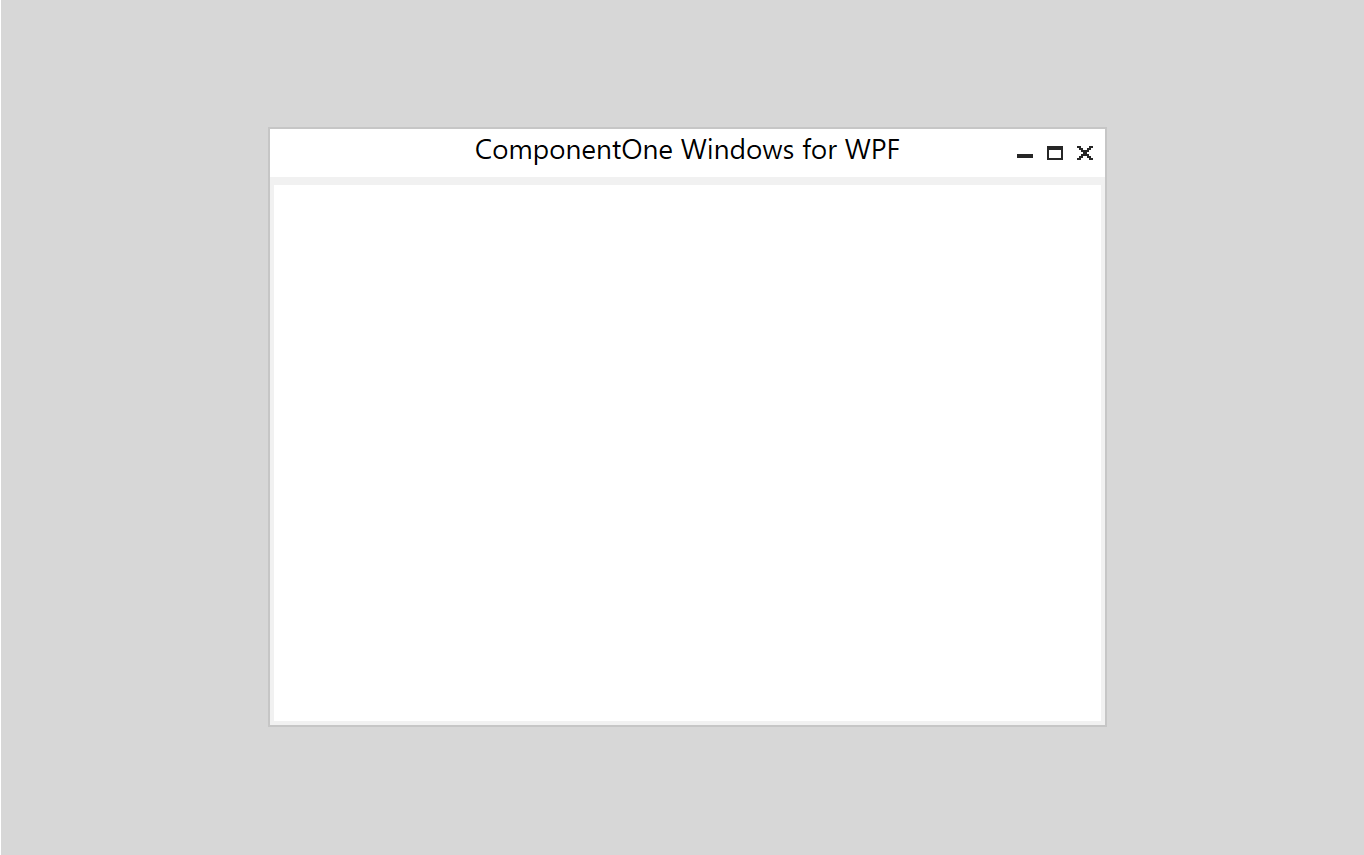
Additional Features
Resizeable Windows
Users can drag and resize the WPF dialog windows within your main application window. Scrollbars are automatically added when the window becomes too small to display all of the content.
Window States
Users can minimize windows, restore them to their original size, and maximize any window to fill its entire parent, such as your main application.
Separate XAML Files to Define Windows
C1Window can be defined in XAML as the root element just like the standard Window class.


