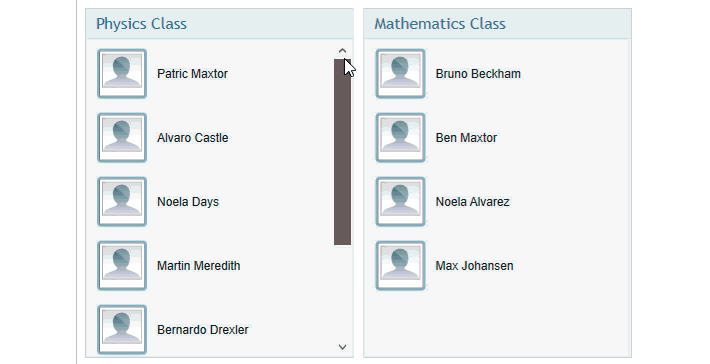Manage Drag-and-Drop Operations in WPF
Add drag-and-drop functionality anywhere in your .NET application with ComponentOne DragDropManager for WPF.
- Get effortless event handling to detect dragging and dropping actions
- Customize the UI for the drag source and drop target
Why Choose DragDropManager for WPF?
Reorder Items in a List
Use the WPF drag-and-drop library to add reordering capabilities to any list of items. You can even drag and drop between controls.
Rearrange UI Elements
Use the WPF drag-and-drop library to let the end-user rearrange the UI through intuitive dragging.
Provide Better Visual Cues
ComponentOne DragDropManager helps provide better visual cues for the user. Display the dragged item and the drop zone.
WPF Drag and Drop Key Features
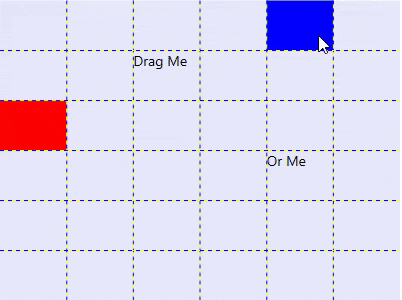
Manage Drag-and-Drop Behavior
With ComponentOne DragDropManager, you can control the entire drag-and-drop process. Simply register some elements as drag sources and some as drop targets, and then handle the DragDrop event to move or copy the elements to their new location.
Customize the Drag Markers
The WPF DragDropManager makes it easy to customize the appearance of the drag markers for both the drag source and the drop target. This makes the entire operation more user-friendly and more visually appealing than standard drag-drop events.
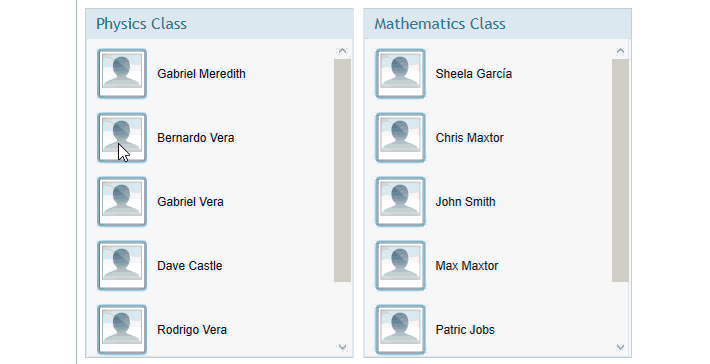
Scrolling Support
Dragging objects near the edges of a scrollable target causes it to scroll automatically, so end users can drop elements exactly where they want in a single operation.