
Create Sliding Tiles in WPF
ComponentOne Tiles for WPF are small UI components that make it super easy to create animated tiles.
- Create sliding tiles for your navigation hubs and WPF dashboards
- Customize the front and back tile content with ease
- Supports .NET Framework 4.5.2 and 4.6
Why Choose Tiles for WPF?
Modernize Your Navigation Hub
ComponentOne Tiles make it easy to replicate the Windows Start menu navigation experience in your own WPF application.
Create Live Tiles
A live tile is more than just a colorful square. ComponentOne Tiles support live bound updates and sliding animation.
Simple and Easy to Use
ComponentOne Tiles are lightweight and easy to use. Get clean and professional looking navigation with minimal work.
WPF Tiles Key Features
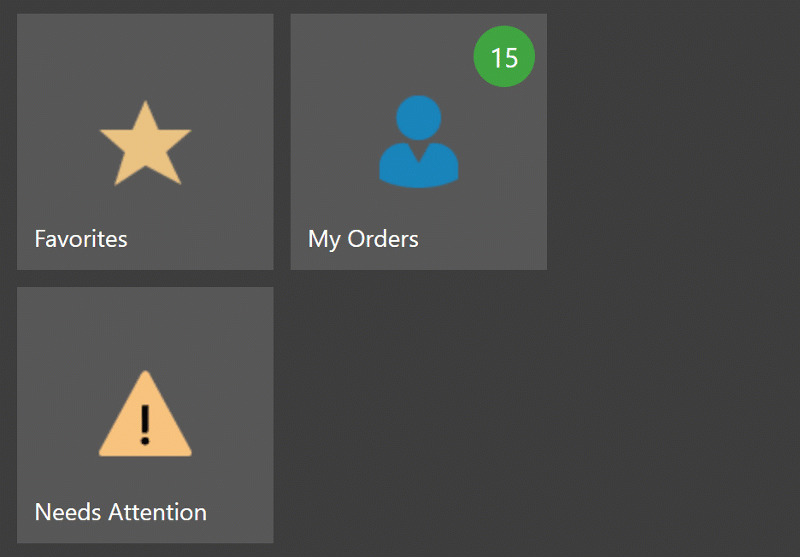
Create Static and Sliding Tiles
Get two different WPF tile controls that support sliding animations and live updates. Using the C1SlideTile control, you can create tiles that display alternating content with a sliding animation. You can also display a bound collection of any number of items, and configure the sliding direction. The updates and animations are handled automatically without writing any code.
Additional Features
Live Updates
ComponentOne Tiles can show updated "live" content. You can easily control the update interval using the static TileService class and the UpdateInterval property.
Host in Any Container
Combine tiles with different containers to achieve different layout possibilities, such as C1TileListBox or WrapPanel.
Mix Different Size Tiles
Tiles don't need to be the same type and size. Combine tiles of different types and sizes together to create displays uniquely catered to your application.