
Custom WPF Map Control
Get smooth zooming, panning, and mapping between screen and geographical coordinates with ComponentOne Maps for WPF.
- Visualize any business data geographically in your desktop applications
- Superimpose custom elements on the map such as images and labels
- Add shapes and lines to connect cities and visualize routes
- Create choropleth maps based on statistical data
- Supports KML and GeoJSON formats
Why Choose Maps for WPF?
Visualize Business Data
Add geographic maps to your desktop apps and dashboards to show operations around the world or in your area.
More Types of Maps
Overlay the map with markers to show points of interest, draw lines to show routes, or vector shapes to create a choropleth map.
Build Custom Maps
Maps provides the foundational component to build a custom map control with the tile source of your choice.
WPF Map Key Features
Custom Map Sources
The WPF map control displays map tiles from Microsoft Bing Maps by default. It supports three built-in tile sources including aerial, road and hybrid views. You can customize the map control use the online tiles of your choice such as Google Maps or Open Street Maps.
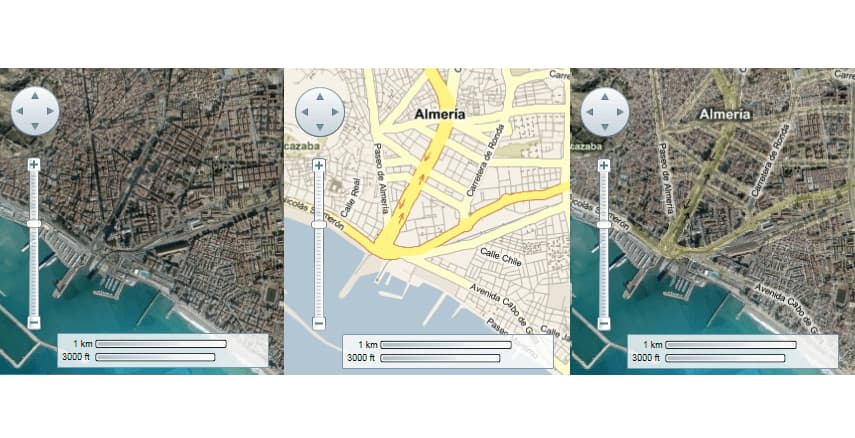
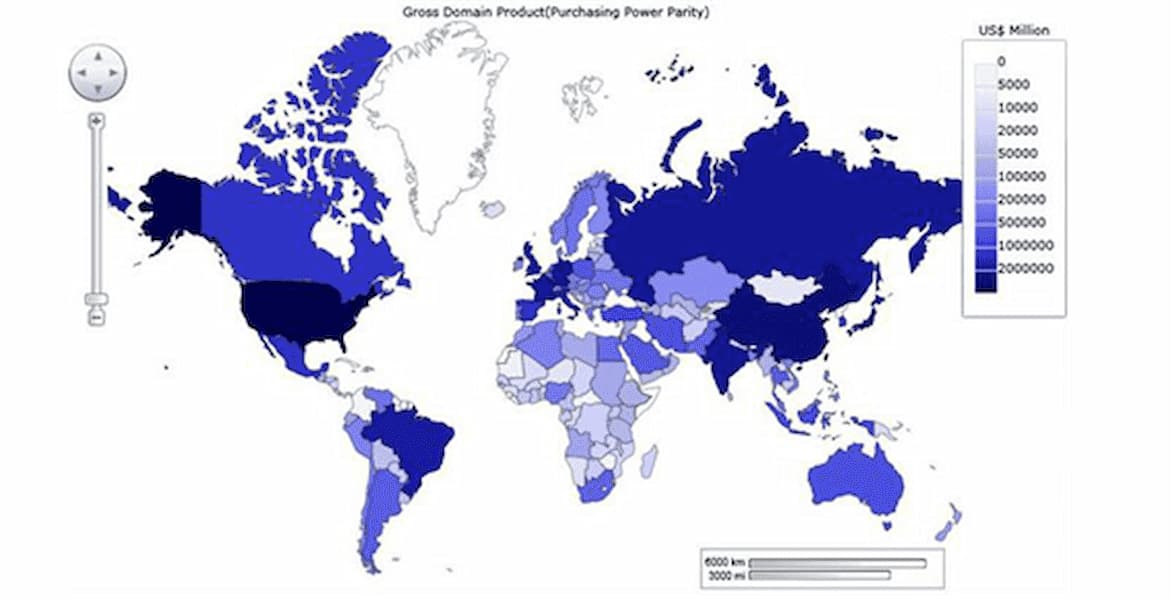
Draw Vector Shapes
The WPF map vector layer allows you to draw geometric shapes, polygons and paths with geo-coordinates on top of the map. The vector layer is useful to draw political borders, automobile or airplane routes, and choropleth maps. Choropleth maps are based on statistical data such as population per country and other demographic data.
Touch-Friendly Interaction
Map supports smooth zooming, panning and scaling using the touch, mouse or the keyboard. Users can double tap or stretch to zoom-in and zoom-out by pinching. The built-in zooming and panning UI tool assists users to interact with a mouse.

Additional Features
Map Legend
Add legends to describe the shapes and markers on a map. Legends help interpret what the map is displaying. Legends can be represented in various colors and shapes based on the data.
High Performance Virtualization
Display a large number of data bound elements on the map with asynchronous loading. Virtualization can increase the overall performance of the map control, such as the loading, zooming and panning performance.
KML Support
KML, or Keyhole Markup Language, is a file format used to render geographic data on the map. Use the WPF Maps to display KML files for online or offline mapping scenarios.
GeoJSON Support
Add shapes on the map using the GeoJSON file format. GeoJSON is a common format for easily rendering markers, streets, boundaries, and more.


