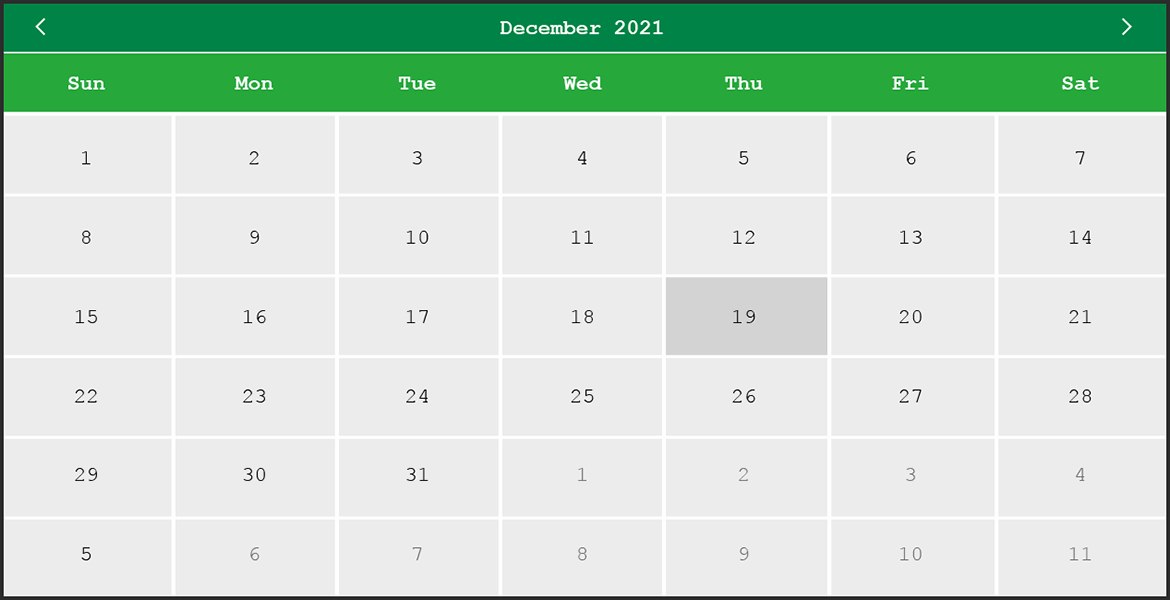Modern Calendar Component for WinUI
Provide touch-friendly date selection or create an appointment calendar in your WinUI desktop apps. The ComponentOne WinUI Calendar control can be easily customized with built-in formatting, styles, and extensible templates.
- Select a single date or date range
- Navigate months and years with smooth horizontal or vertical animation
- Bind the control to date values and selection events
- Customize the day templates to display data or add more interaction
- Supports WinUI in Desktop apps
Why Choose Calendar Component for WinUI?
More Than a Date Selector
With customizable styles, XAML templates, and data-binding, you can use the WinUI calendar to deliver a lightweight interactive scheduler.
Touch-First Navigation and Selection
Add the WinUI calendar component to your WinUI in desktop apps to support date range selection by touch.
Deliver Modern Desktop Applications
The WinUI calendar for desktop supports a sleek, fluent style with smooth animation and gesture-based navigation for the most modern Windows applications.
WinUI Calendar Key Features
WinUI Date Navigation with Smooth Animation
The WinUI calendar supports mouse and touches input simultaneously with no additional work. Users can quickly pick dates with built-in support for month and year views and switch among these views to quickly navigate to any date. Navigate months by touch swiping gestures or the mouse clicking with a horizontal or vertical sliding animation. You can restrict the navigation with minimum and maximum date ranges.
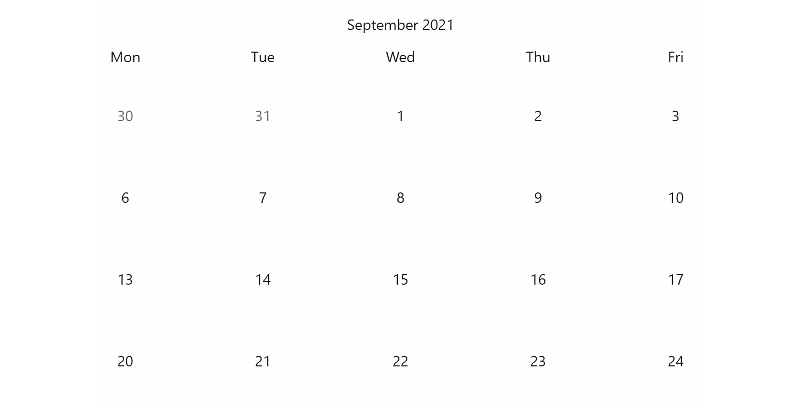
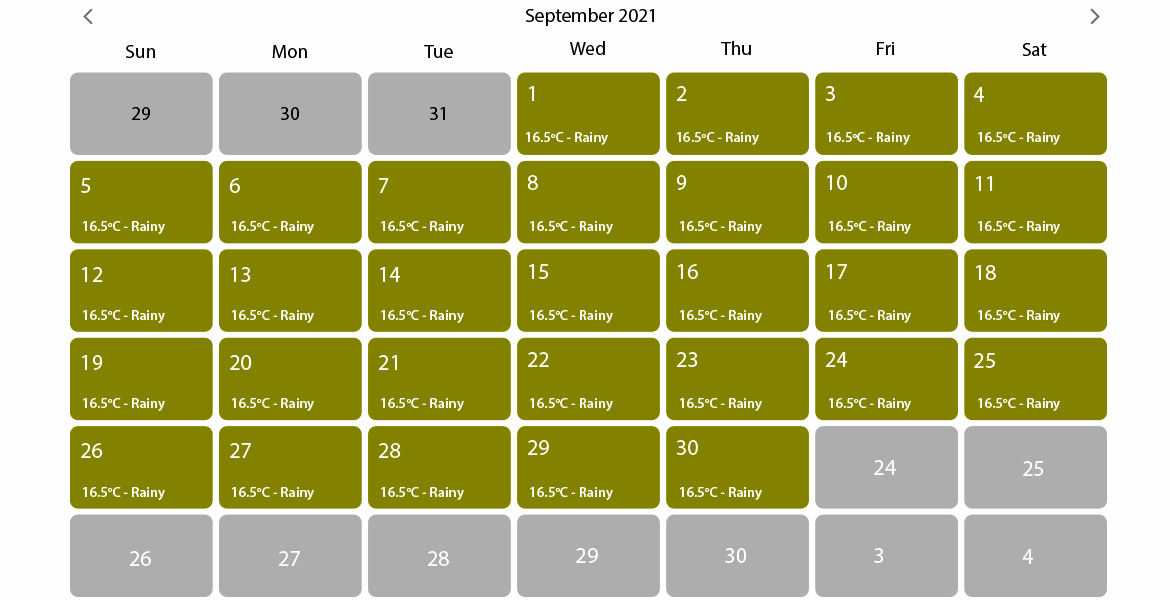
Create Custom UI with XAML Templates
Add interactive elements within the WinUI calendar to create appointments, notes, and tasks. You can customize the content displayed in the day slot, day of week slot, and adjacent day slots with flexible XAML templates that allow full customization and support for data binding.
Quickly Configure the WinUI Calendar Display
- Display navigation buttons, adjacent days, and header options
- Set the first day of the week depending on your local culture
- Customize today style and the next and previous icons
- Change the default, disabled, selected, and adjacent day styles
- The WinUI calendar component supports Gregorian and Japanese calendars