
Create Tile Layouts in WinForms
This modern UI tile control makes it easy to replicate the Microsoft Windows Start menu experience in your desktop applications.
- Get several different tile controls that support panning and tapping gestures
- Combine tiles with different containers to achieve endless layout possibilities
- Tiles support text, images, animation, checks, tooltips, and badges
Why Choose TileControl for WinForms?
Ideal for Touch-First Applications
Tile layouts are ideal for building touch-first applications. Tiles make it easy to touch menu and data items while also supporting mouse and keyboard input.
Replicate the Windows Start Menu
The WinForms TileControl makes it easy to replicate the Windows Start menu experience in your desktop applications.
Create Data Bound UI
With TileControl can you generate your entire WinForms UI automatically through data binding.
WinForms TileControl Key Features
Build Data Bound Tile Layouts
You can create a fully-navigational database browser with tiles in mere seconds. The WinForms TileControl can universally bind to any generic .NET data source requiring little or no code at all. For example, you can create drill-down layouts with users selecting the tile to filter the data view.
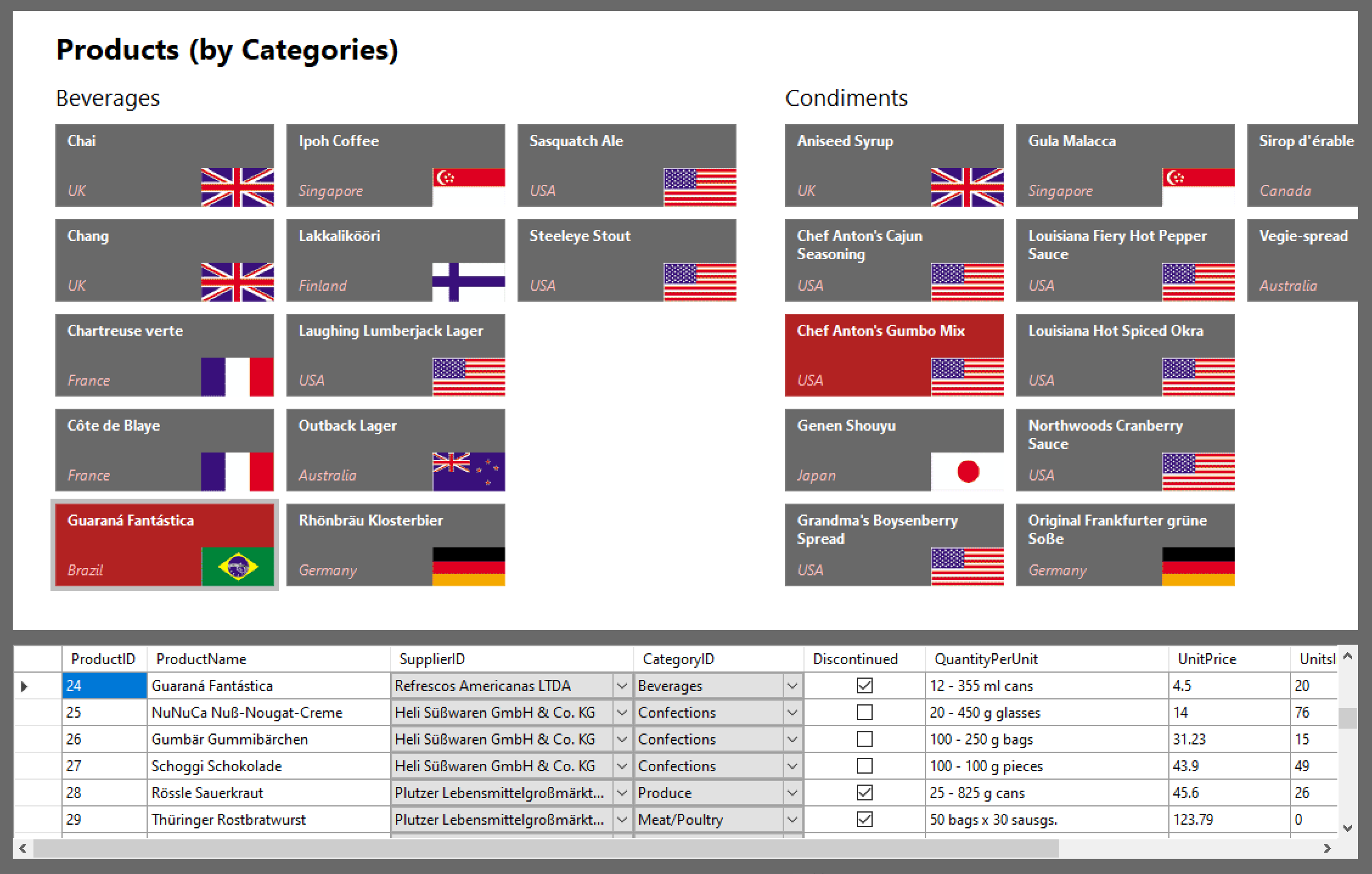
Build Custom Tile Layouts
You can build either automatic or manual layout of the tile groups. When manual layout is used, you can drag and drop the tiles anywhere on the form. Tiles may be any size; they are not limited to only large and small sizes. The interior of the tiles can use docked and stacked panels, nested panels, text elements, and images. The tiles can even flow horizontally or vertically.


Slide and Animate Tiles
Add animated tiles to complete the Windows Start menu experience. Configure tiles slide up and down, slide right and left, or fade between content. You can also display symbols such as a badge number or 5-star rating image as a part of the template. The background image of the control can be scrolled with tiles, as on the Windows start screen.
Touch and Gesture Support
The WinForms TileControl supports panning, tapping, and checking tiles with a swipe gesture using the touch input hardware. Users can even press and hold a tile with their fingertip to show its tooltip. Touch is supported on Windows 7, Windows 8, Windows 10, and Windows 11.
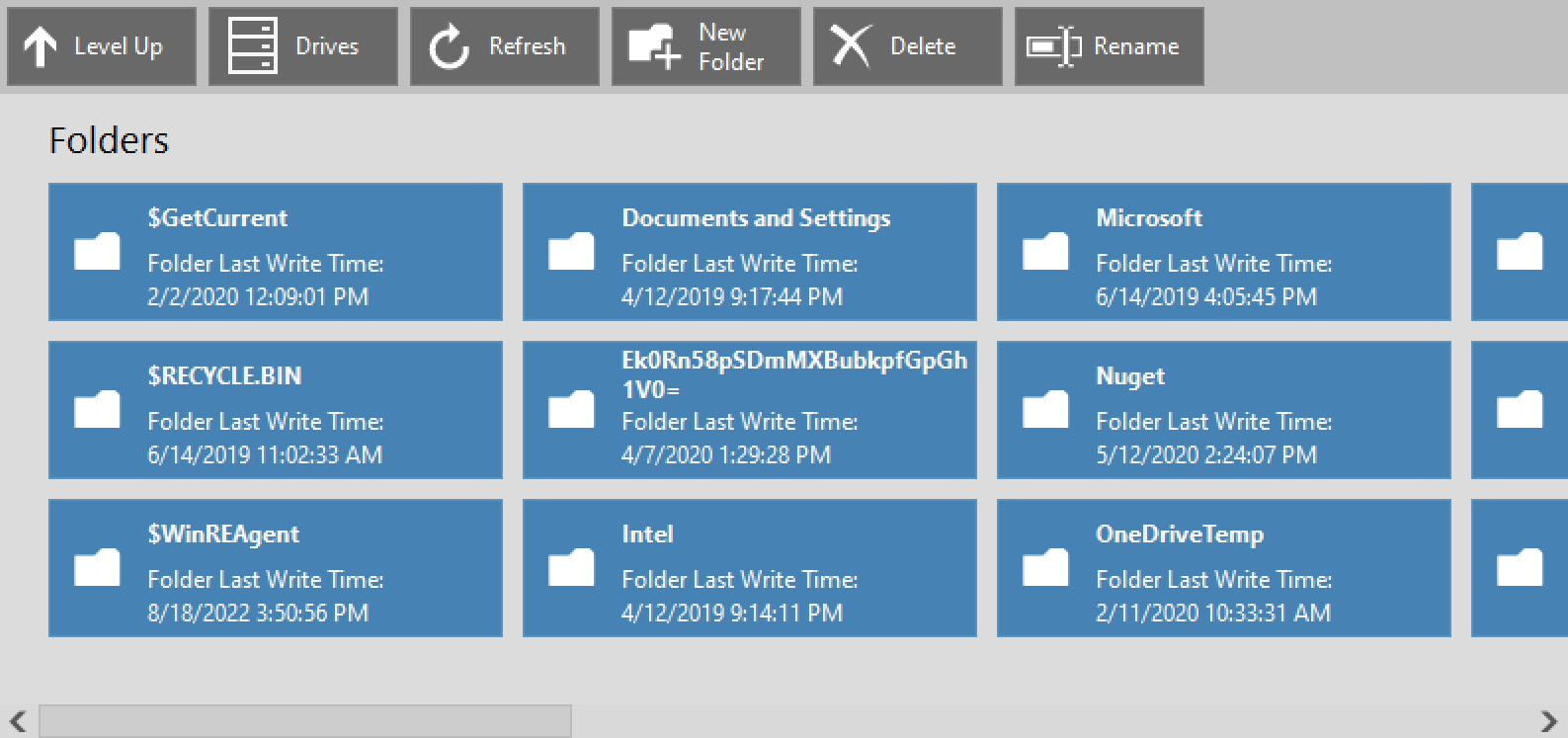
Additional Features
Keyboard Navigation Support
At run time, users can easily navigate between tiles using the keyboard.
Reusable Templates
You don't need to design each tile separately. You can create one or several tile templates and then associate these templates with tiles.
Save and Load Layouts
You can save the tile layout to an XML file and load it from an XML file at any time.


