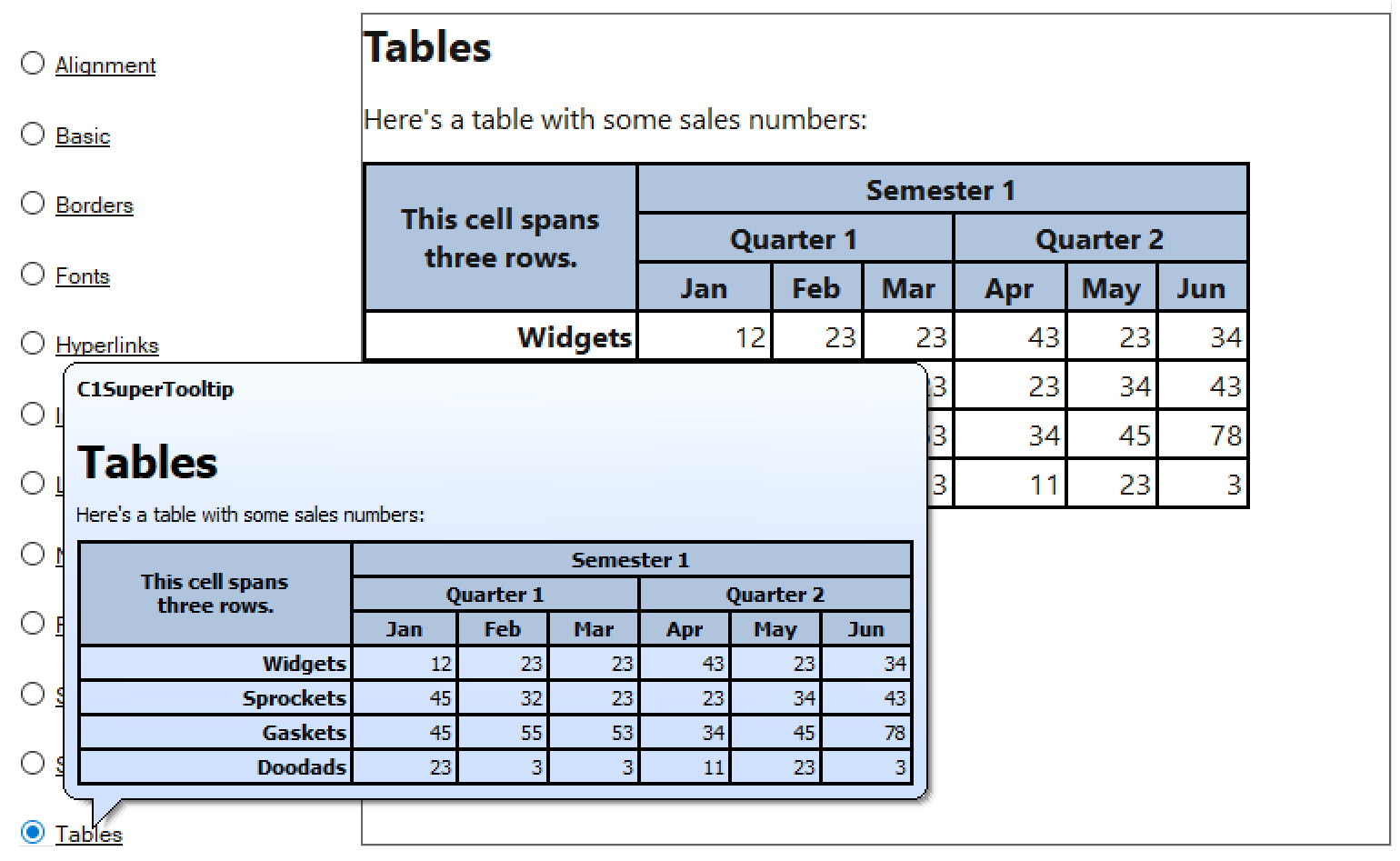Render WinForms Tooltips and Labels with Rich Text
ComponentOne SuperTooltip for WinForms allows you to create rich tooltips and labels that can display HTML content.
-
Add informative tooltips, labels and error providers in WinForms applications
-
Render HTML content so you can easily display multiple fonts, colors, tables, lists, images and more
- Get stylized tooltips with gradient backgrounds, themes and balloon shapes
Why Choose SuperTooltip for WinForms?
Give Your Application a Voice
With SuperTooltip and SuperErrorProvider your application can speak to end-users instructing them on how to perform any action.
Display Rich Blocks of Text
With SuperLabel you can render HTML encoded text blocks content directly on your Windows Forms. Display tables, bolded text, hyperlinks and more.
Fast and Dependency-Free
Load and display HTML content fast and without the security concerns associated with Web browser controls since it doesn't depend on any browser.
WinForms Tooltip and Label Key Features
Display Super-Rich, Formatted Content
Display rich and formatted content in tooltips, labels and error messages in your application using HTML. SuperTooltip components support the following HTML items:
- Nested <div> elements
- Mixed fonts and text colors using <span> tags
- Preformatted text using <pre> tags
- Paragraph alignment
- Formatted and nested tables with spanning rows and columns
- Nested, bulleted, and numbered lists
- Images loaded from the application resources
- Plain text and content formatted from cascading style sheets
Create Super-Stylized Tooltips
Create professional-looking, stylized tooltips, with solid color backgrounds, or choose from four other available background gradients. You can even add shadows and create semi-transparent tooltips. Further, customize the look of your tooltip with rounded corners and a call-out shape (balloon) attached to the origin position.
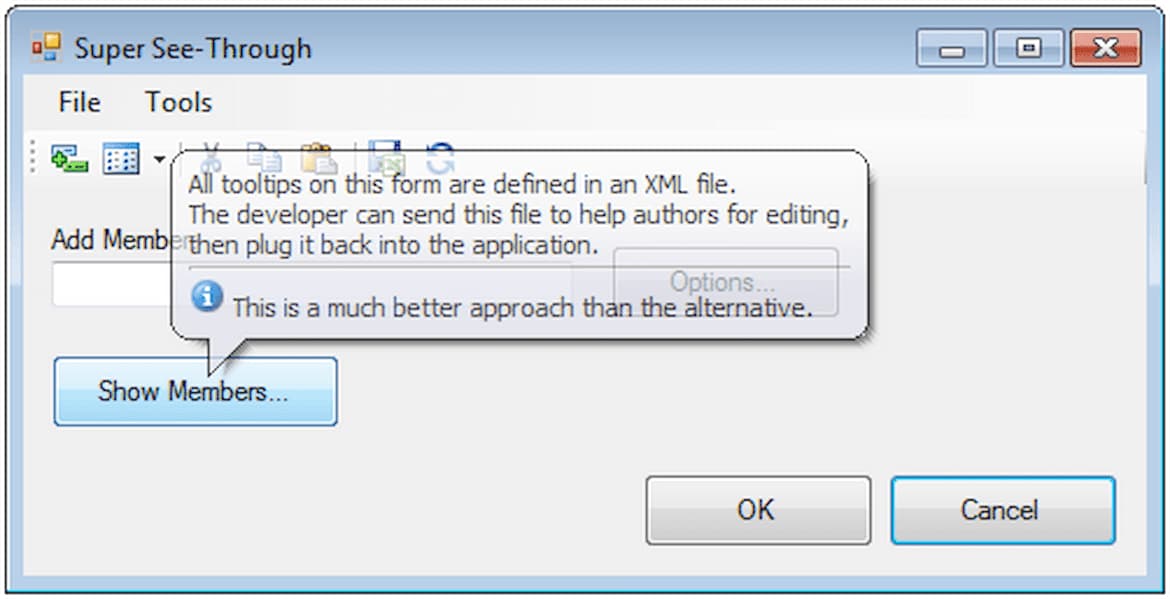
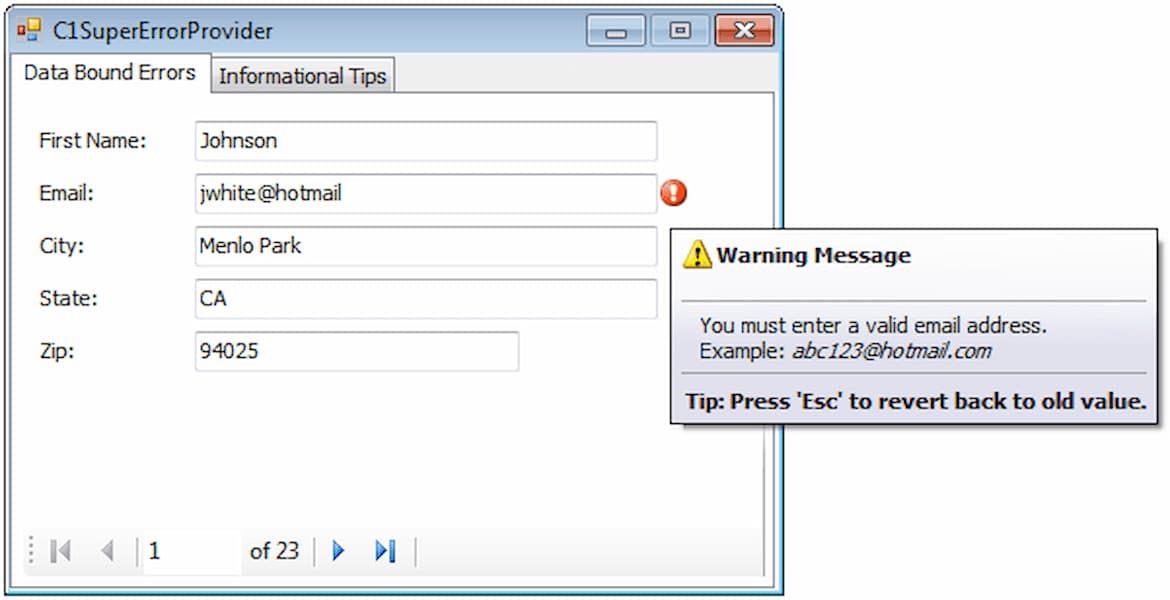
Provide Super Error Messaging
The SuperErrorProvider component is similar to the standard ErrorProvider component, except that it enables you to display rich error information using HTML instead of plain text. For example, you can use icons and bold red titles for the error tooltips, making messages more clear to the user. You can also display error messages when the user hovers or clicks on the error images.
Additional Features
Manage Tooltip Position
You can manage the position, programmatically display, delay, and pin tooltips to remain visible even when they lose focus.
Display Hyperlinks within Text
Use the SuperLabel control to display blocks of rich content — encoded as HTML — in your Windows Forms applications. Include hyperlinks which can navigate within your application or take the user online.
Faster and Browser Independent
SuperTooltip for WinForms uses its own lightweight HTML parser and renderer completely written in C#, which is much faster than displaying HTML in a web view control and comes with none of the security concerns.