
Menus and Toolbars for WinForms
The ComponentOne Menus and Toolbars suite integrates menus and toolbars into a single system, allowing you to reuse the same objects and code for menu items and toolbar buttons.
- Drag and rearrange the toolbars at run-time to create custom layouts
- Build multi-level menus with embedded controls
- Add context menus anywhere in your application
Why Choose Menus and Toolbars for WinForms?
Reuse Your Commands
Our WinForms menu and toolbar system (known as C1Command) lets you reuse the same command items (text, image, event handling) across multiple menus and/or toolbars.
Code-Free Development
The controls feature extensive design-time support. Context-sensitive floating toolbars are activated with a single mouse click, where you can make changes right on the design surface.
Create User-Managed Workspaces
Users can customize and save the toolbar layout between runs of the application. Pair with DockingTab for a complete workspace solution.
WinForms Menu and Toolbar Key Features
Float and Rearrange Toolbars
With docking and floating behavior, you can deliver customizable layouts. This feature shares the same CommandDock as our DockingTab for creating persistent workspaces. Enable floating toolbars with a single property.
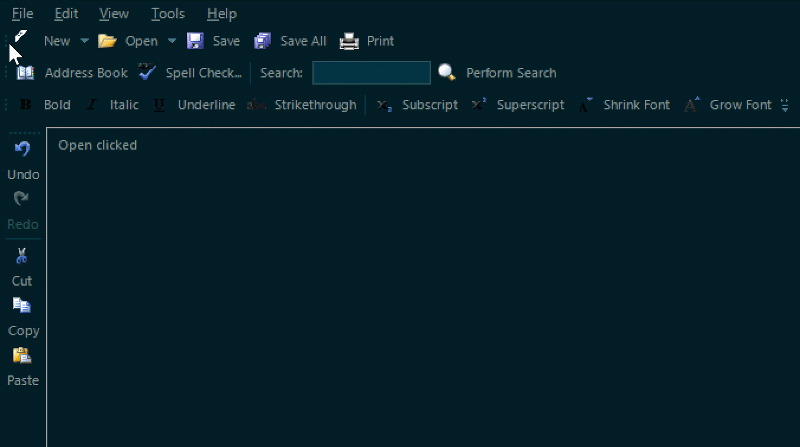
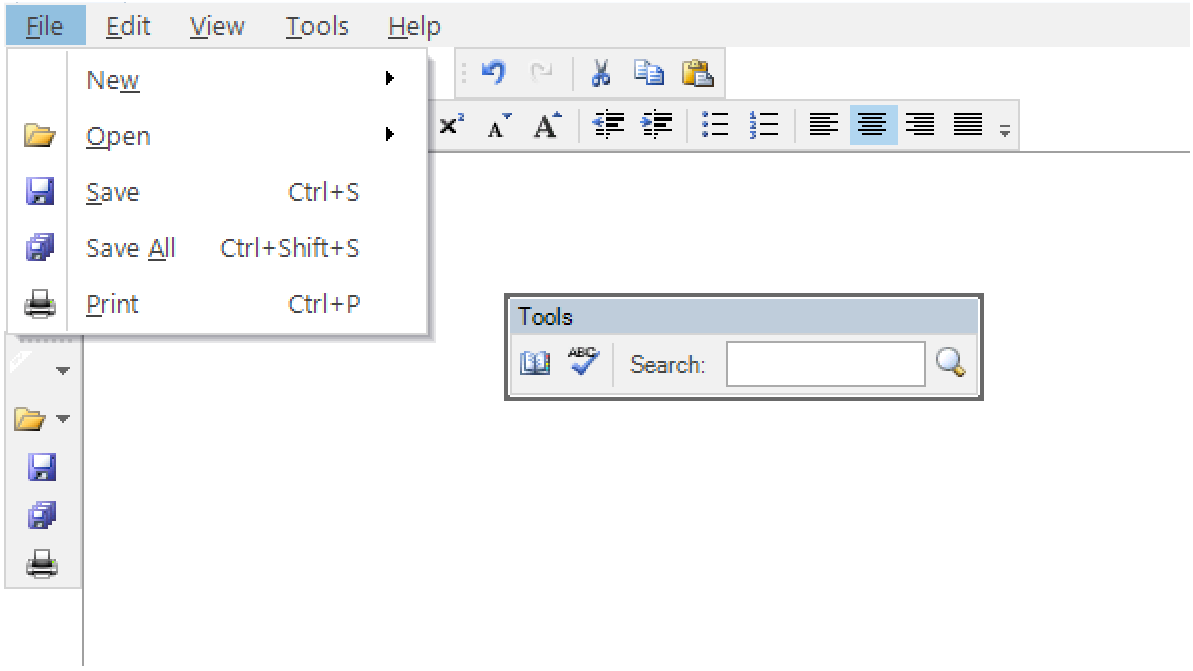
Integrated Command Framework
The WinForms menu and toolbar suite provides a single, integrated system that allows you to reuse the same objects and code for menu items and toolbar buttons. The same command item — like text, image, or event-handling code — can be used in several menus, context menus and/or toolbars at the same time.
No-code Design Experience
Quickly build a complete menu and toolbar system without writing any code thanks to our extensive design-time support including ComponentOne SmartDesigner® technology. Activate the context-sensitive floating bars with a single mouse click, and make changes right on the design surface. The designers come prepopulated with 50+ common commands and icons already configured for you.
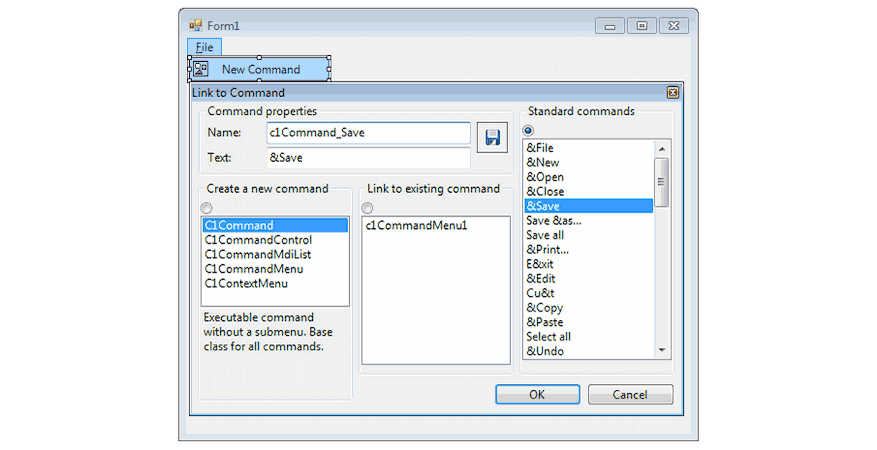
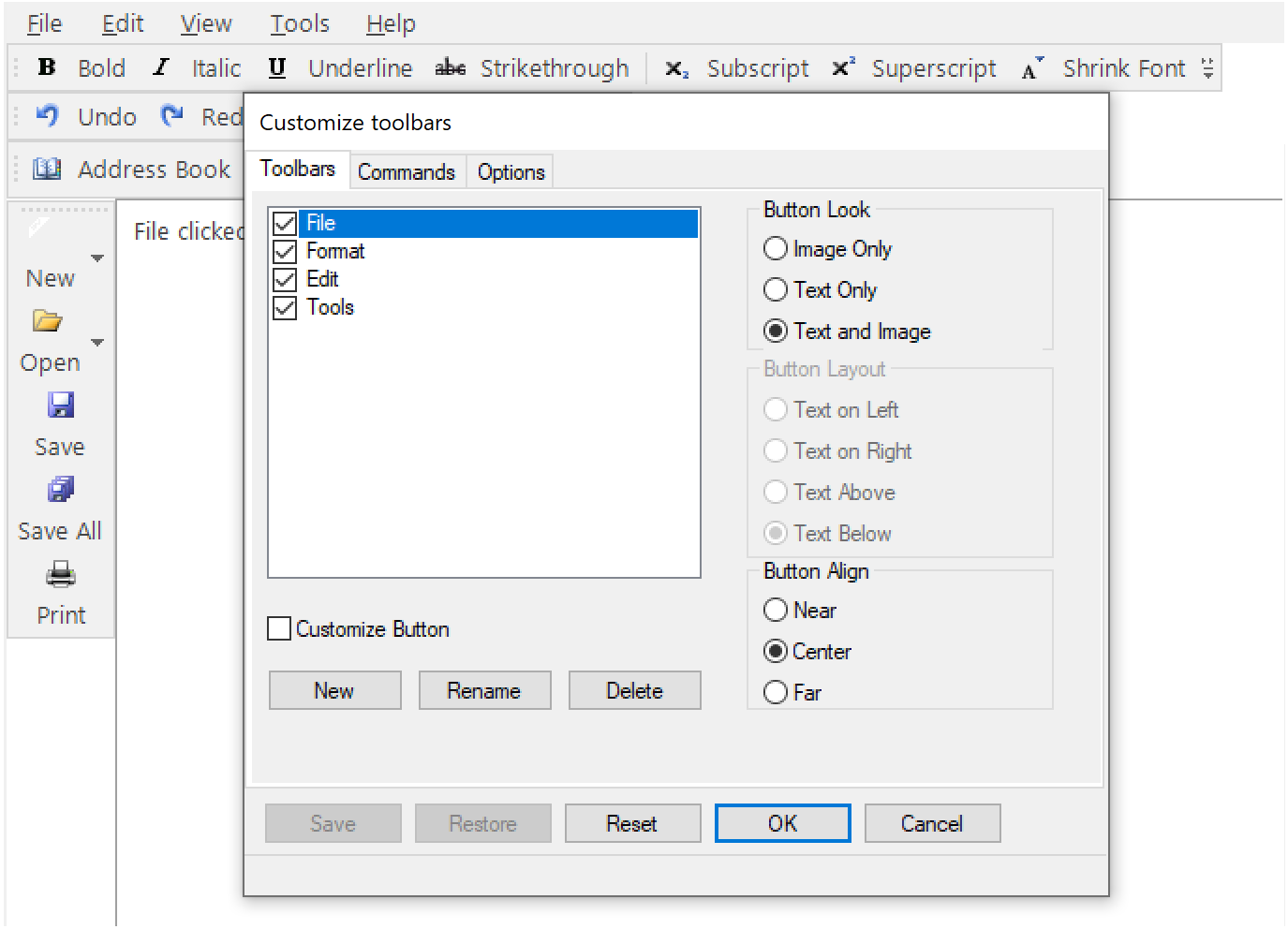
Runtime Toolbar Customization
The WinForms menu and toolbar suite supports a runtime customization dialog allowing the end-user to configure some aspects of the menu system to their preferences. This saves you time having to write these editors yourself, and helps deliver fully customizable workspaces that your users will love. Users can show or hide commands, reorganize commands, and toggle the label display for better readability.
Menu and Toolbar Themes
Choose one of our 40+ professionally-designed themes, or design your own theme completely from the ground up to fit your company branding and app design. Our comprehensive ThemeDesigner makes it easy for developers to change almost every aspect of the controls their design needs.
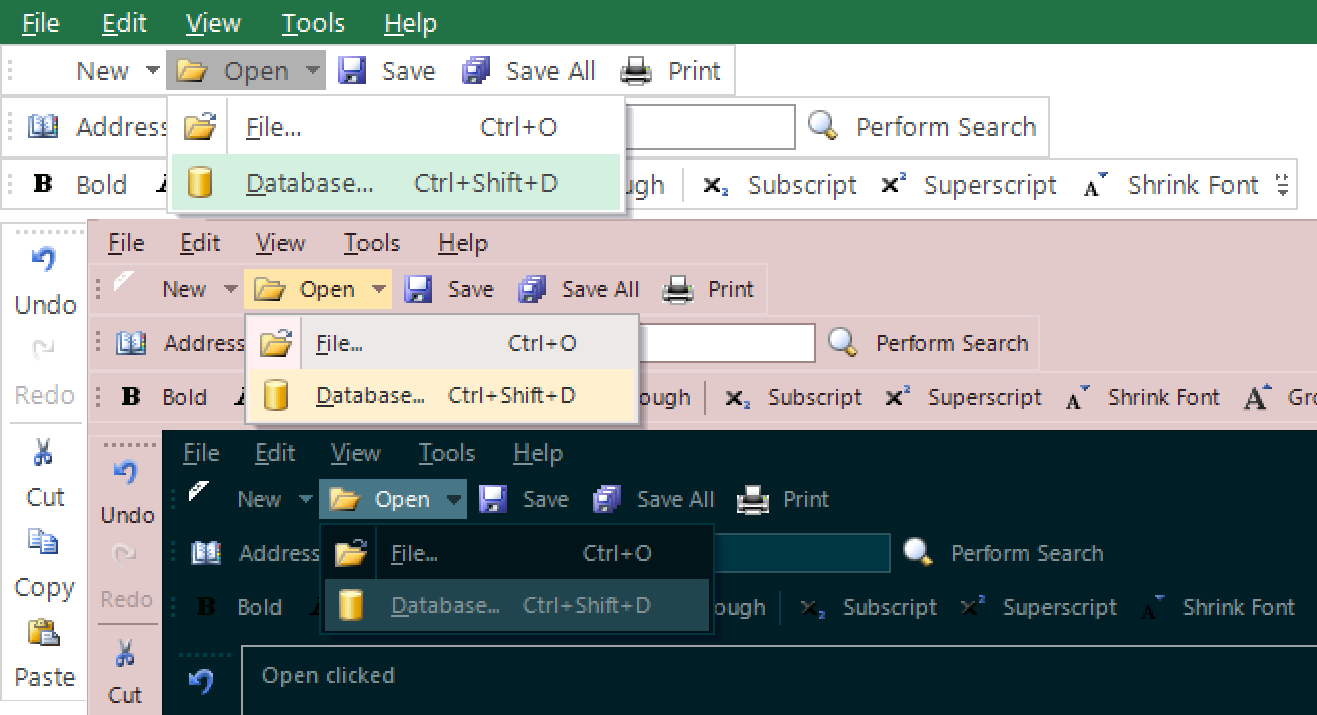
Additional Features
WinForms Context Menus
Easily add a context menu to any arbitrary control on your form with the ComponentOne ContextMenu control, which shares the same features set as the main menu.
MDI Application Support
Menus and Toolbars support MDI (Multiple Document Interface) applications, including built-in MDI child windows list and hierarchical shortcut key processing. In MDI applications, you can restrict the number of menu items the list displays, show hidden MDI windows in the menu's list, and merge the menu items.
Global Key Shortcuts
You can use shortcut and mnemonic keys to access a menu using the keyboard instead of the mouse. The shortcut keys are also usable for commands not present in any menus or toolbars.
Multilevel Menus
With the WinForms context menu or main menu you can create a hierarchy of commands or options by adding nested submenus.
Embedded Controls
You can easily embed arbitrary controls like text boxes, radio buttons, and checkboxes in the menus and toolbars. For example, create a search box embedded in your toolbar.
Radial Menu Control
Powered by the same C1Command system, the ComponentOne RadialMenu for WinForms is an excellent visual alternative to standard menus and toolbars.


