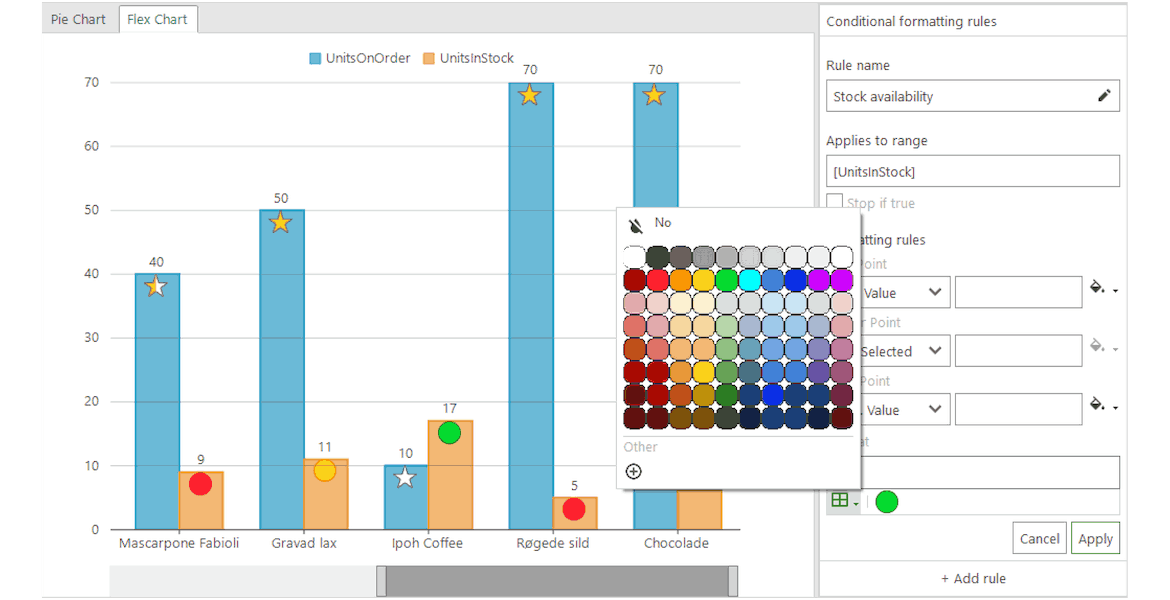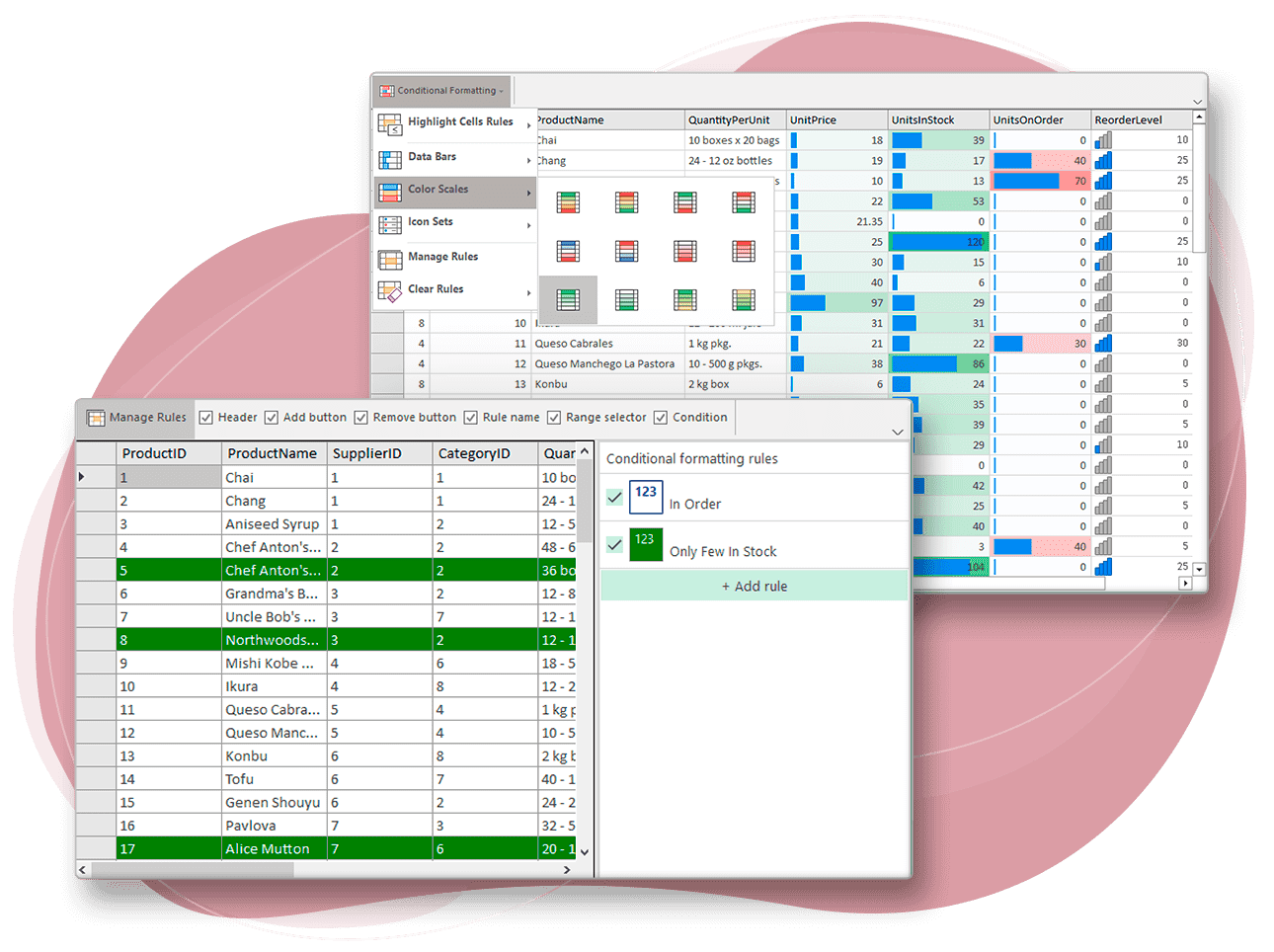
Conditional Formatting Rules Manager for WinForms
Let users highlight important information and improve data interpretation through conditional formatting. The Rules Manager UI delivers complete runtime conditional formatting management for datagrids, pivot tables, and more.
- Use built-in conditions or create custom expressions
- Highlight cells using colors, gradients, data bars, and indicators
- Manage the collection of rules at runtime
- Easy-to-use API for developers to use through code too
Why Choose Rules Manager for WinForms?
Deliver a Complete Rule Management UI
Put the power of conditional formatting in your users' hands. The Rules Manager is a UI library that displays a list of formatting rules for any data control and lets the user modify them at runtime.
Manage Your Datagrid Cell Styling
Improve the ad-hoc analysis of your formatted datagrid by adding a conditional formatting rules manager. Users can edit the cell style logic by using built-in conditions or creating an expression.
Familiar Excel-Like Conditional Formatting
The conditional formatting rules manager lets you deliver the same features in Microsoft Excel. Add data bars, color scales, gradients, icons, and indicators to highlight cells with key values.
Conditional Formatting Rules Manager Key Features
Cell-Based Conditional Formatting
Conditional formatting in a grid changes the appearance of cells based on conditions that you specify. Using the ComponentOne Rules Manager, conditional formats such as cell background color, borderline style, or font color can be applied to cells whose values meet a certain condition specified by the rules.
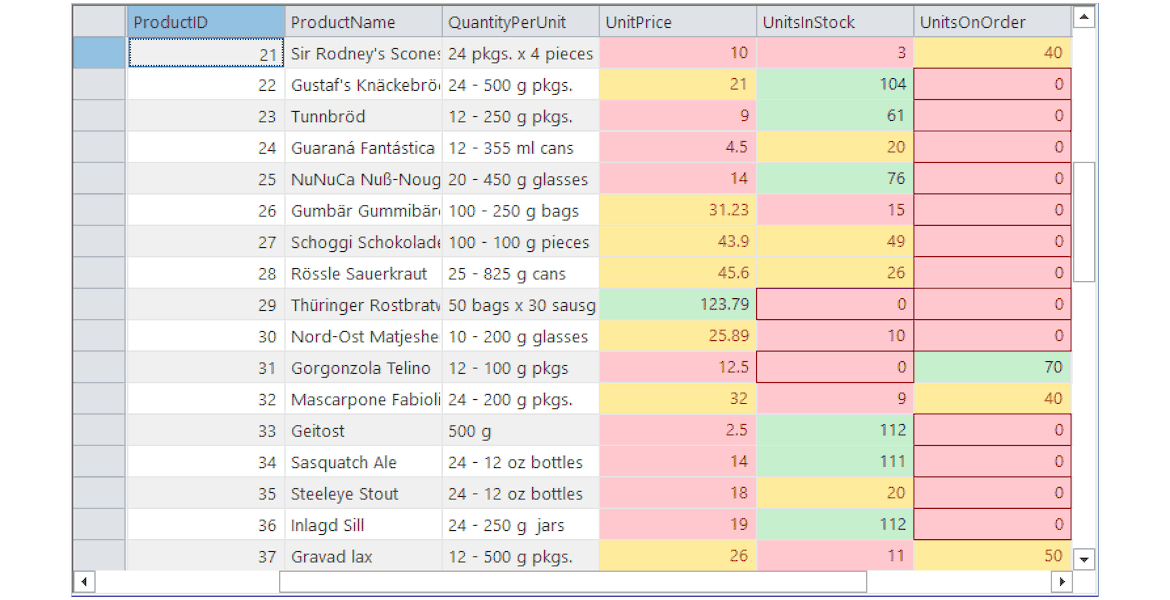
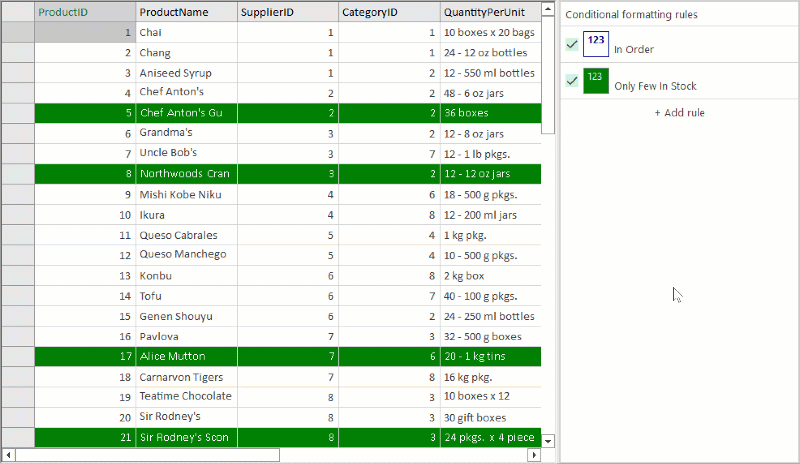
FlexGrid and DataGrid View Integration
The WinForms conditional formatting rules manager includes out-of-the-box integration with ComponentOne FlexGrid, FlexPivot, and the .NET DataGridView control. Implement custom integration with any UI control using the FlexChart sample included as a reference.
Custom Formatting by Expression
The Rules Manager supports many common conditions, such as "greater than" and "starts with", but end-users can also create their own formatting expressions. The Rules Manager has an expression parser and formula editor that can evaluate any formula that returns true or false. If the conditions are true, the cell range is formatted; if the conditions are false, the cell range is not formatted.
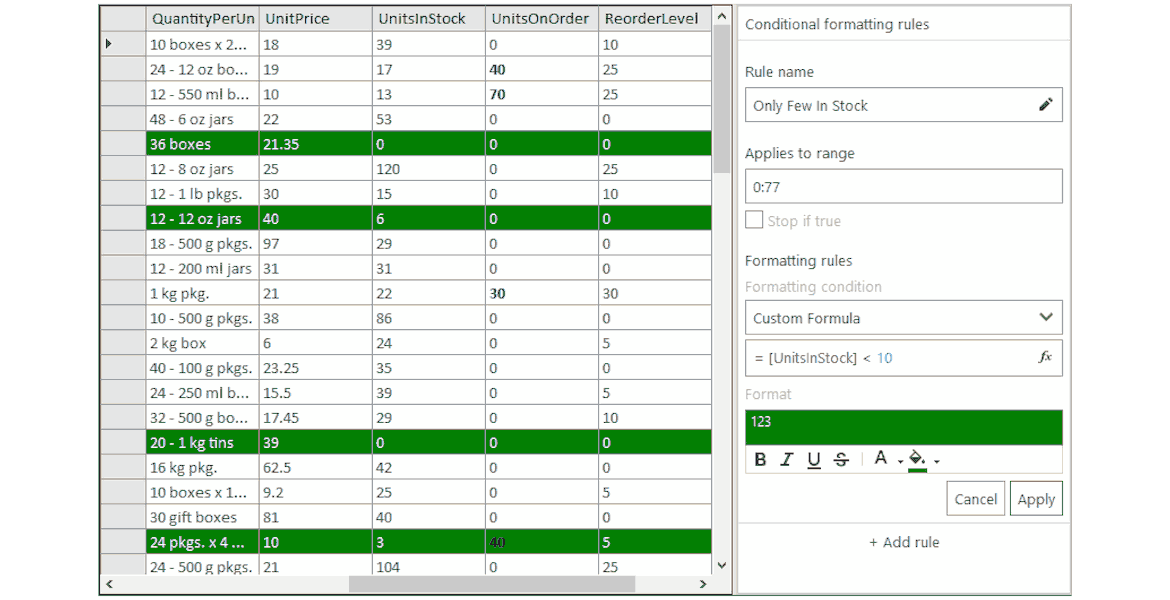
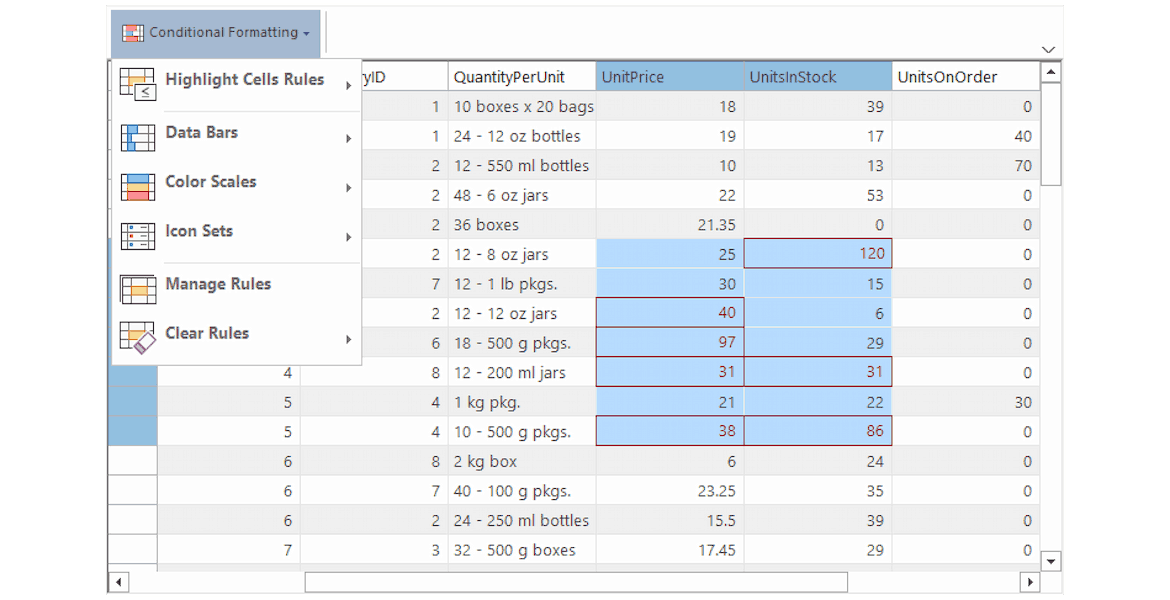
Conditional Formatting by Cell Range
Formatting can be applied to the entire grid or to a range of cells. If using C1FlexGrid or DataGridView, the range selection can be performed using the mouse selection. The user may also specify the range explicitly in the rule editor pane. You can select one or more data ranges for which this rule should work.
Run-Time Rule Management Features
At runtime, the end-user can perform many actions to manage the rules. This includes:
- Add and delete rules
- Reorder rules and change the precedence in which rules are applied
- Modify an existing rule by changing the range, style, or condition
- Assign a clear and unique name to each rule
- See all rules that are applied to the datagrid in one list
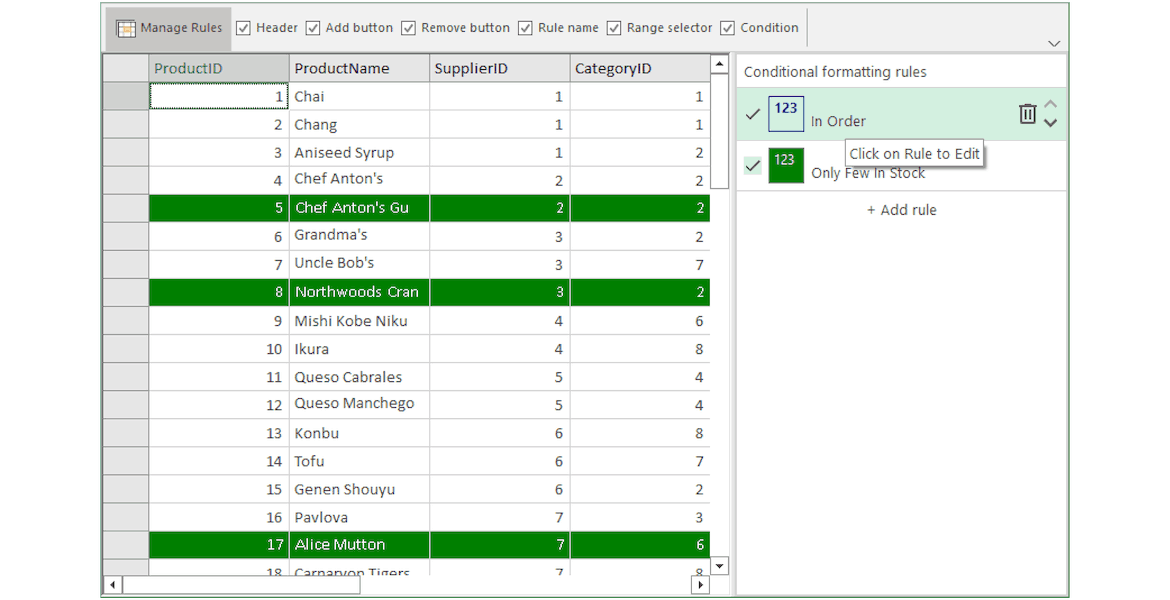
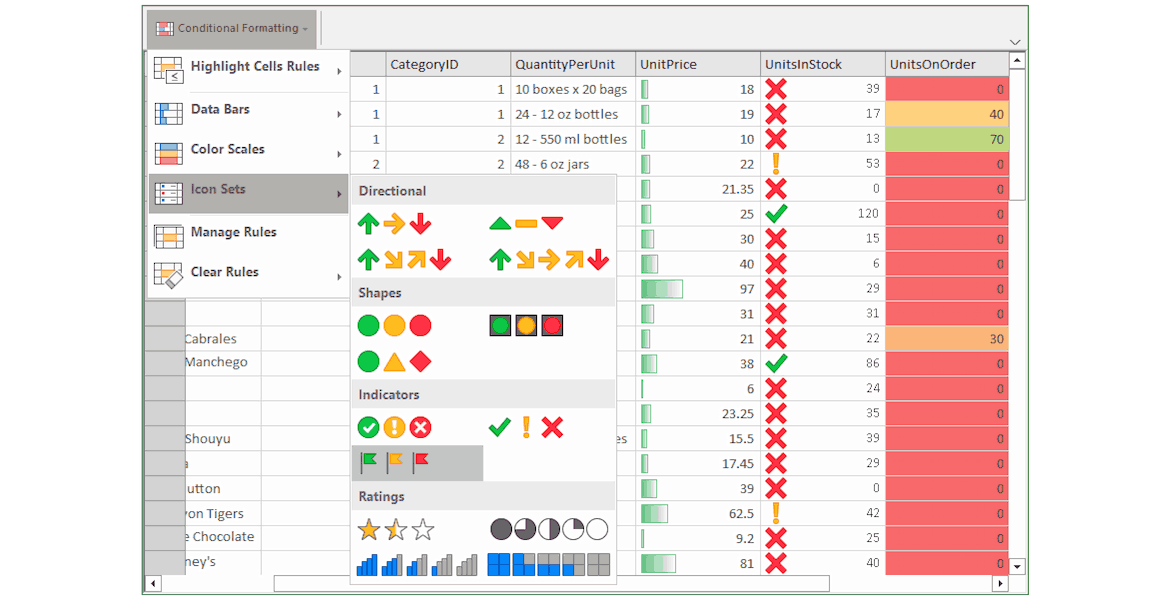
Icons, Data Bars, and Gradient Color Scales
In addition to applying basic colors to style cells, the Rules Manager supports icon sets and data bars like Microsoft Excel. In this case, you as the developer may define a collection of preset styles for the end-user to choose from. Color scales also support gradients where the color of the cell is determined by the position of the cell value relative to the specified minimum and maximum values.
Enable Indicator Management for Any Control
The Rules Manager may provide conditional formatting for any UI control that implements the ComponentOne IFormattableView interface. This means you can use the control to provide runtime formatting for more than datagrids. The Rules Manager sample library includes a full implementation using FlexChart to help you add the ability for end-users to manage indicators on a chart or any control.