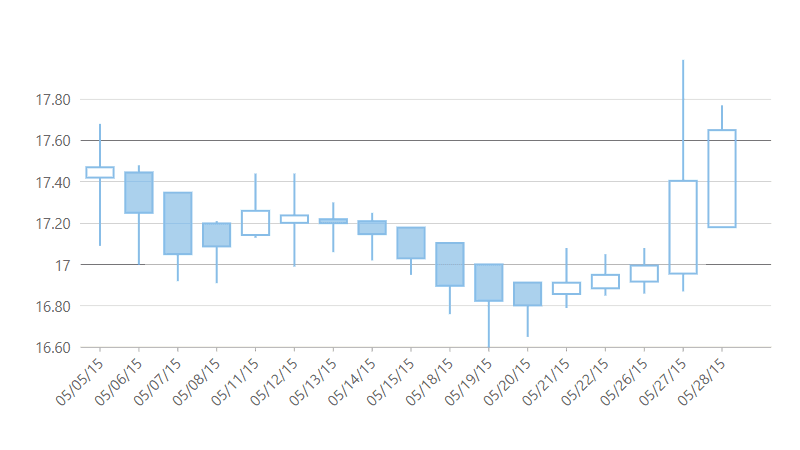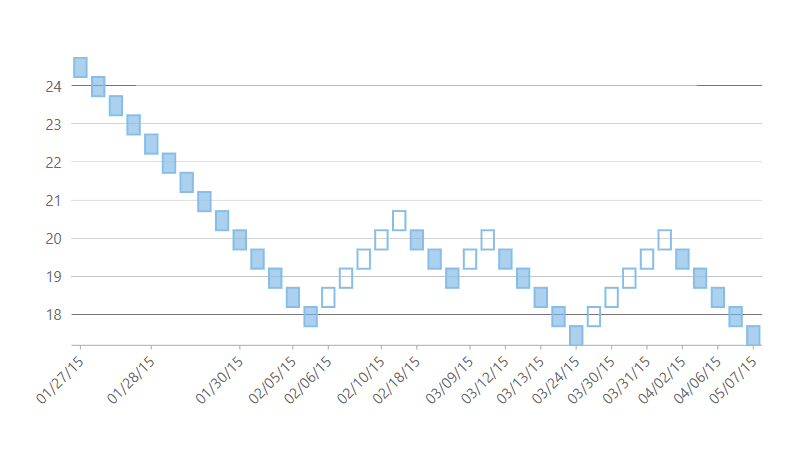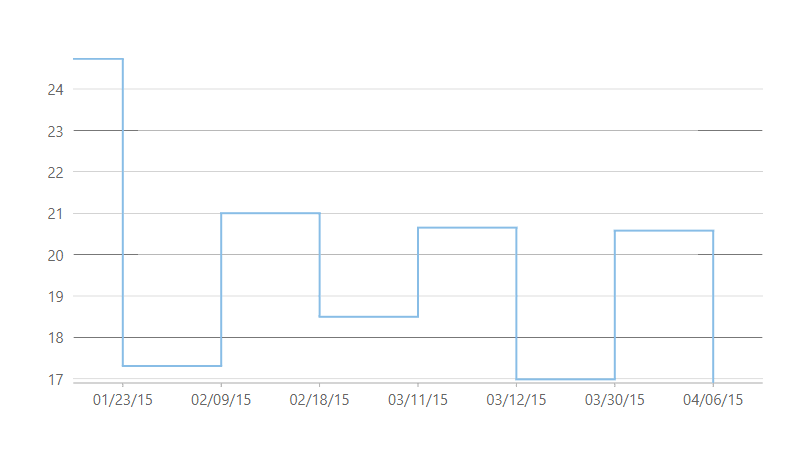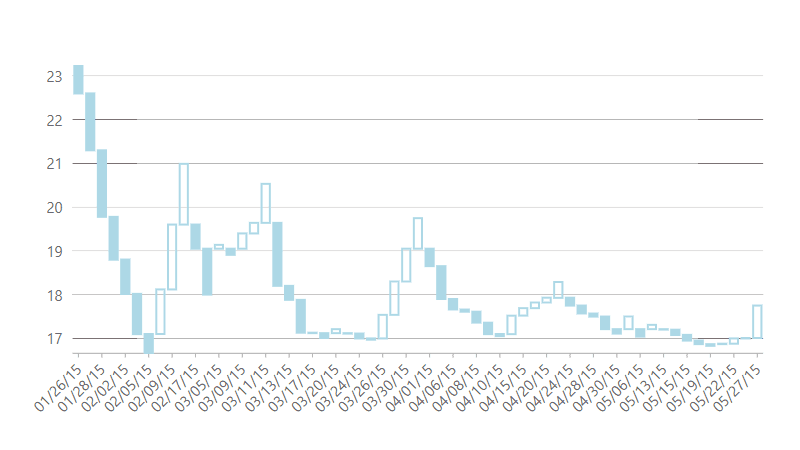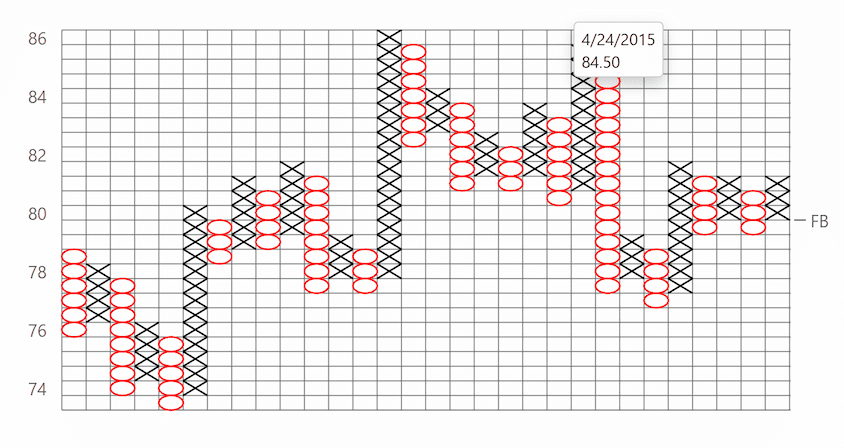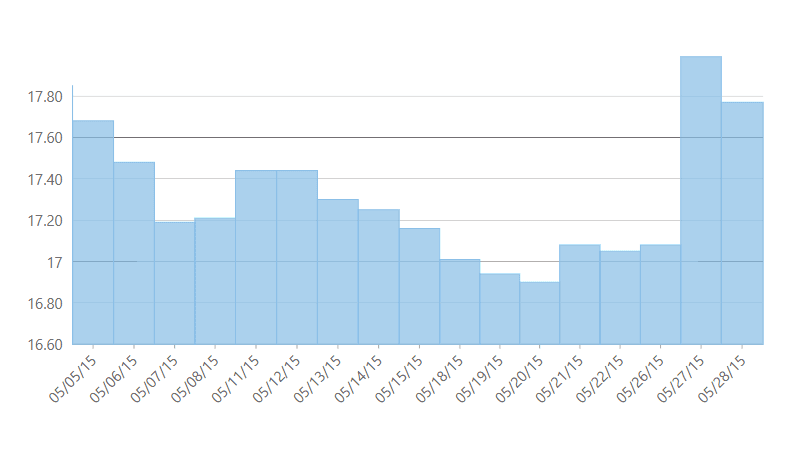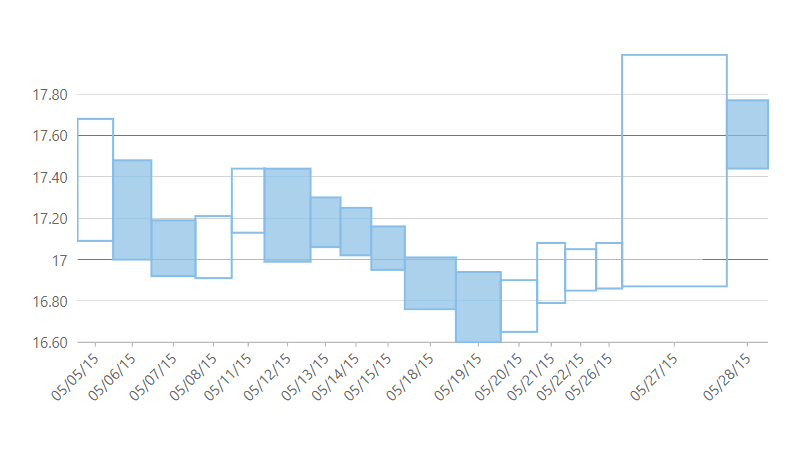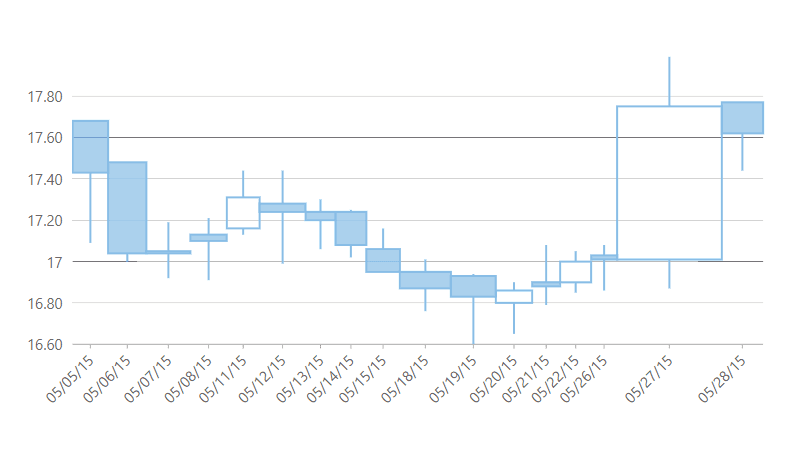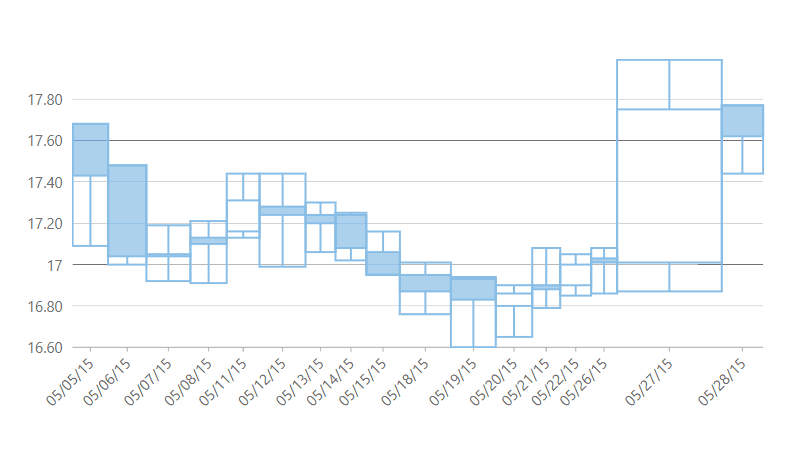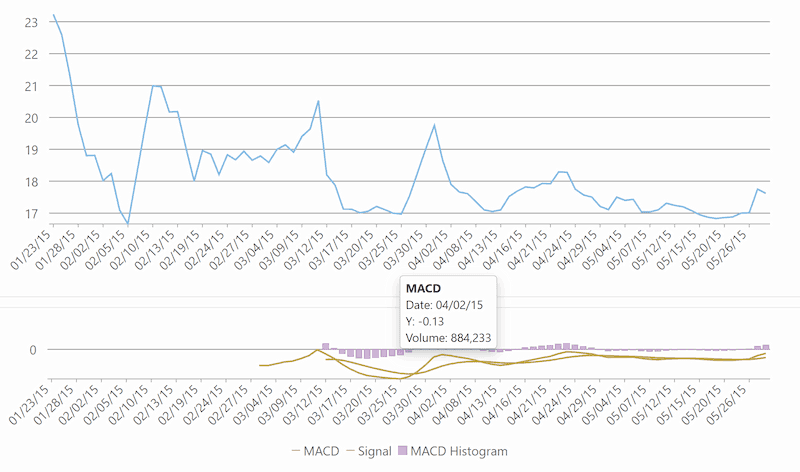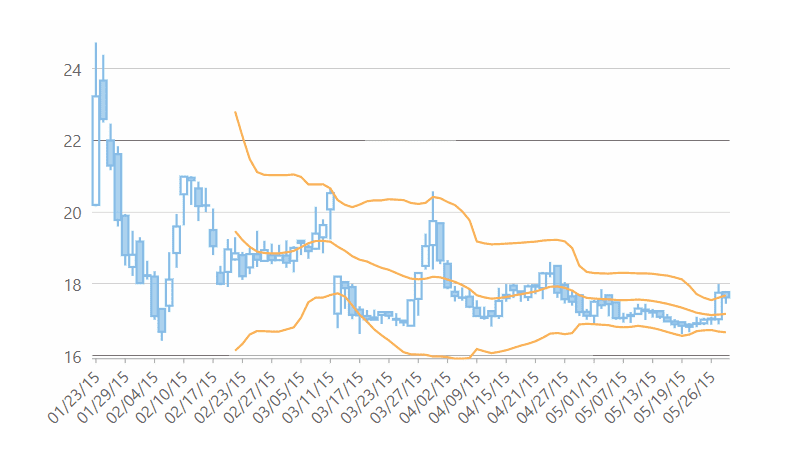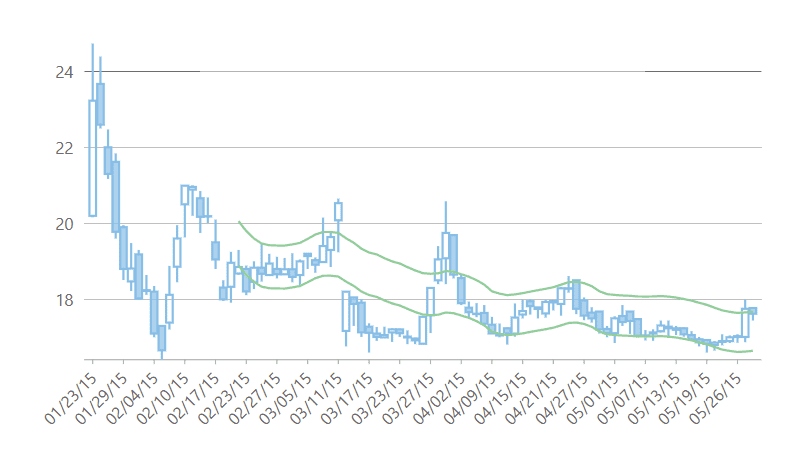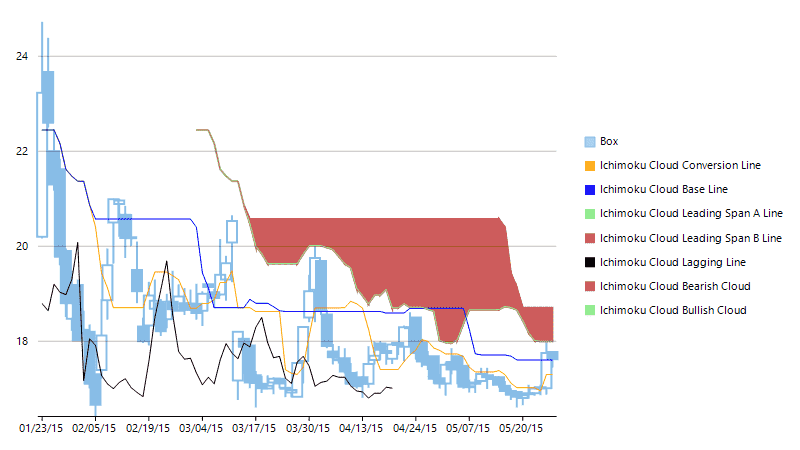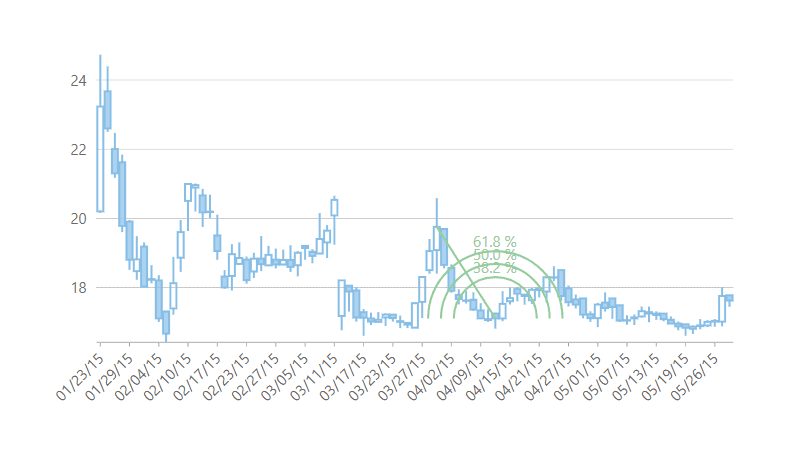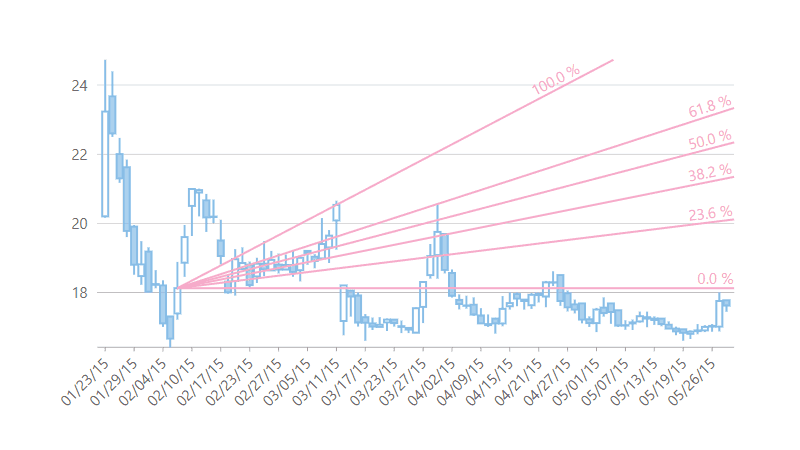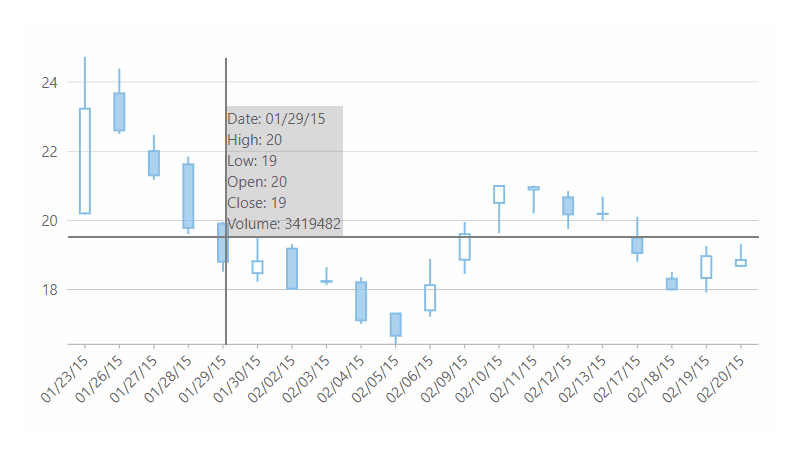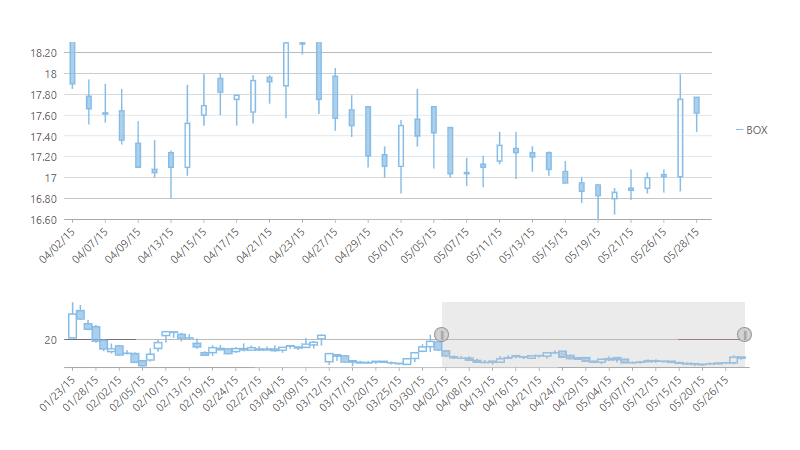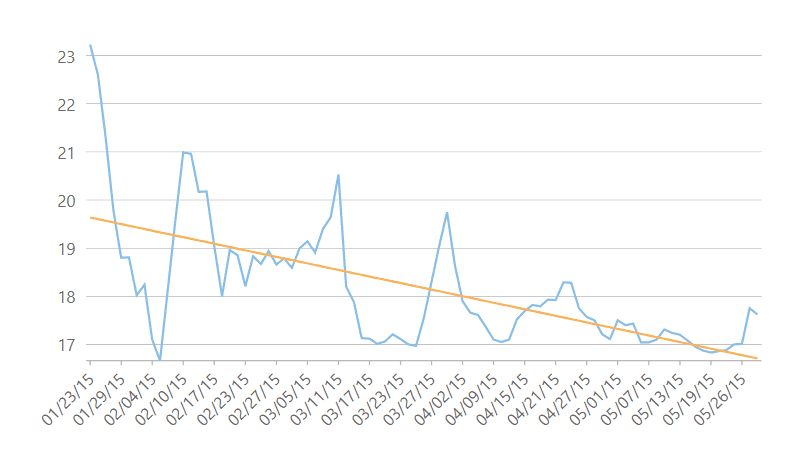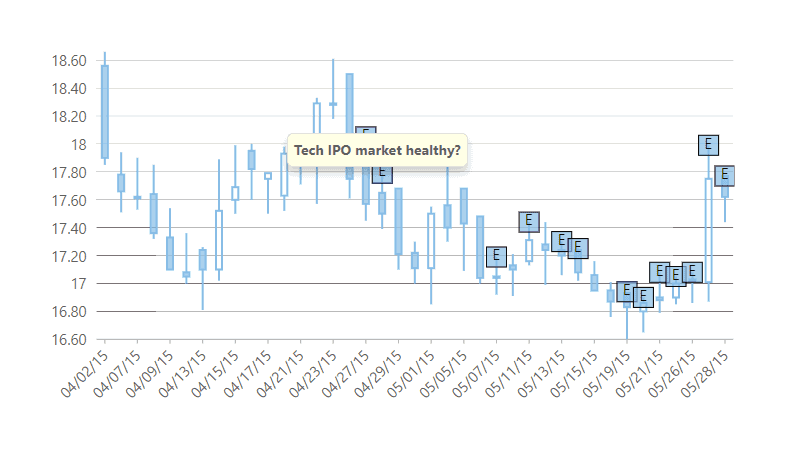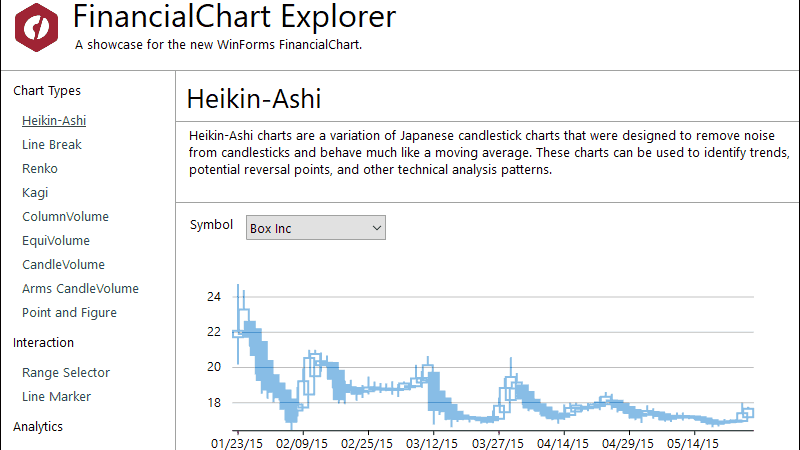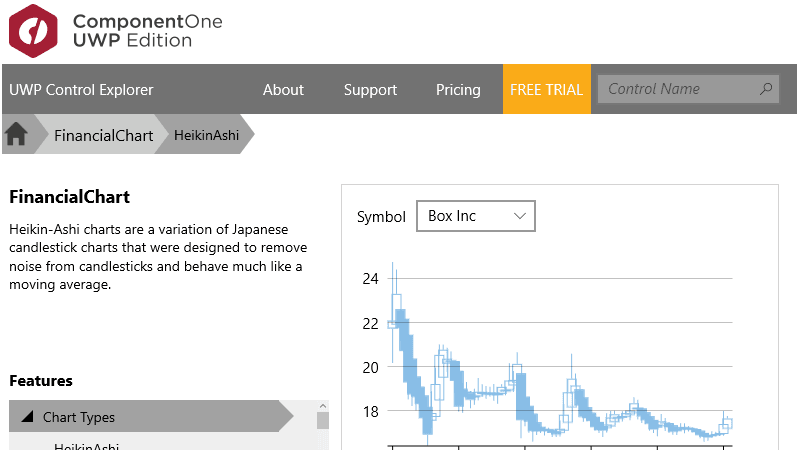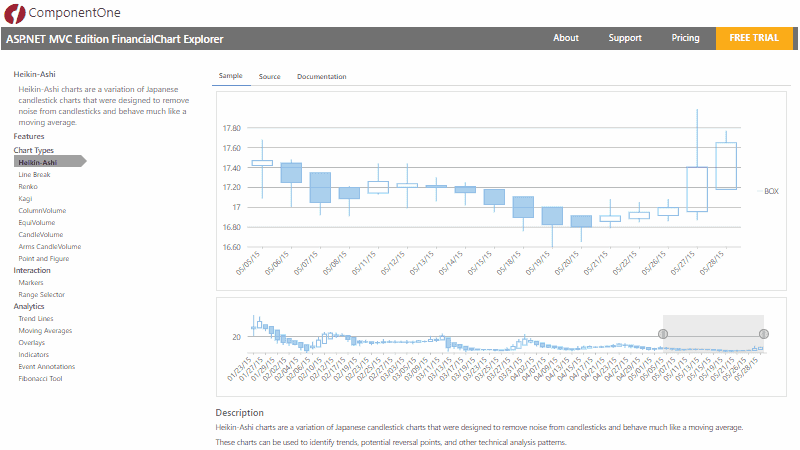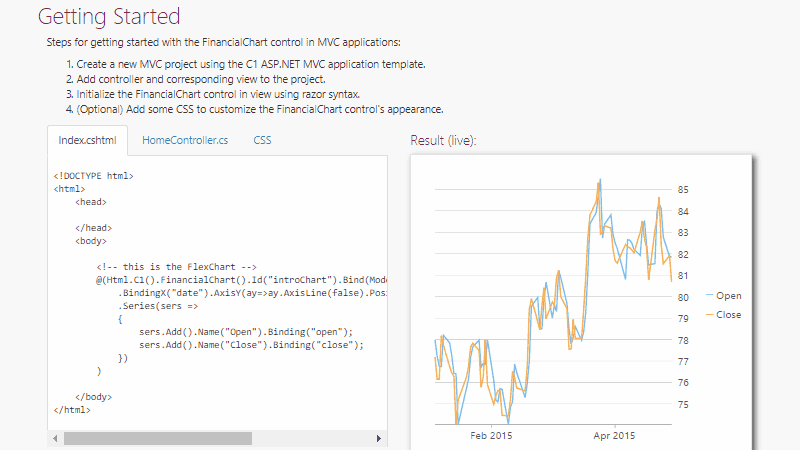Advanced Stock Visualizations for .NET Apps
Create stunning stock visualizations with the powerful financial chart component. ComponentOne Financial Chart includes:
- Nine specialized stock and financial chart types
- Indicators, overlays and visual tools optimized for financial charts
- Built-in analysis engine
- Supported for WinForms, WPF, UWP and ASP.NET MVC
Financial Chart is only available in Studio Enterprise.
Download Free Trial (2023 v2)Overview
.NET Financial Chart Controls are UI libraries for creating and displaying charts with unique features specific to visualizing stock data. ComponentOne Financial Chart provides several specialized chart types, indicators, and overlays for .NET financial applications.
Why Choose FinancialChart?
Cross-Platform Compatibility
The same feature-rich financial chart is supported across most .NET platforms: WinForms, WPF, UWP, ASP.NET MVC, and Wijmo JavaScript.
Specialized Charts Types and Features
Financial Chart includes unique financial charts such as Heikin-Ashi, Kagi, and Renko, and essential features such as indicators and annotations.
Optimal Performance for Each Platform
Engineered for top performance, Financial Chart takes advantage of the best rendering techniques available such as DirectX or SVG.
Essential Chart Features
Financial Chart is based upon FlexChart, so you also get basic, essential charting features like data labels, scrolling, and much more.
.NET Financial Chart Types
Heikin-Ashi
Heikin-Ashi charts are identical to standard candlestick charts, but they were designed to filter out the noise and visualize the average pace of stock prices through a specific formula.
Line Break
Line Break charts commonly referred to as three-line break charts, are similar to Point and Figure charts, ignoring time and only changing direction when prices move a certain amount. A reversal occurs when the closing price exceeds the high or low of the previous lines.
Point and Figure
Point and Figure charts help determine solid entry and exit points in stock market trading by plotting price movement on the graph. Rising stock prices are shown with Xs and falling prices are shown with Os.
Column Volume
Column Volume are identical to column chart types, but the width of each bar is controlled by the percentage of total volume.
Equi Volume
Equi Volume is similar to the range or high/low charts, but the width of each bar is controlled by the percentage of total volume.
Candle Volume
Candle Volume are identical to candlestick charts, but the width of each candle is controlled by the percentage of total volume.
Arms Candle Volume
Arms Candle Volume charts are a combination of EquiVolume and CandleVolume chart types.
.NET Financial Chart Key Features
Indicators
Add technical indicators to forecast the market direction. Technical indicators are calculated by applying one or more formulas to the original dataset. The .NET Financial Chart supports the following indicators:
- Stochastic
- MACD
- Relative Strength Index
- Average True Range
- Commodity Channel Index
- Williams %R
Overlays
Bollinger Bands
These volatility bands are placed above and below a moving average, and base the volatility on the standard deviation. When volatility increases, the bands widen; when volatility decreases, the bands narrow.
Fibonacci Tools
Retracements
These ratios are used to identify potential reversal levels, as indicated by the Fibonacci sequence.
Additional Features
Line Markers
Display crosshairs and text at a specific data point as the end-user moves the mouse. You can also display vertical lines placed along the axis to indicate time zones.
Range Selector
Allow end-users to adjust the date range and filter a large data set. This feature is commonly seen in web stock charts.
Moving Averages
Create a set of averages of the original data set. You can also add Alligator overlays that combine moving averages with fractal geometry and nonlinear dynamics.
Event Annotations
Mark important events at specific data points. Hovering over the event annotation will reveal the full details of the event.
Zig Zag Overlays
Zig zag lines only appear when there is a price movement between a swing high and a swing low that is greater than a specified percentage (usually 5%).
.NET Financial Chart Demos
Explore every Financial Chart feature in each supported platform: WinForms, WPF, UWP, and ASP.NET MVC.
WinForms and WPF Demo Explorer
This comprehensive desktop demo app includes all WinForms and WPF demos, including Financial Chart Explorer, Stock Chart, and Stock Analysis apps.
UWP Control Explorer
Download this control explorer from the Windows Store and experience all our UWP UI controls, including UWP Financial Chart.
Kagi
Explore all of the ASP.NET Core Financial Chart chart types and features in this web demo.
ASP.NET MVC FinancialChart 101
Learn how to use the ASP.NET MVC Financial Chart control in this step-by-step walkthrough.