What's New in ActiveReports v12
ActiveReports v12 Service Pack 2 - August 8, 2018
ActiveReports 12 Service Pack 2 brings several new enhancements.
This release is more than just bug fixes. We've included key improvements to some of our powerful controls and features.
-
Tablix control has been enhanced for rendering performance.
-
By customer request, we've improved joins in the Visual Query Designer. When joining tables that contain one or more fields with the same name (for instance, OrderID in the Orders and OrderDetails tables), Visual Query Designer now creates unique names for each of these fields.
-
A new report sample called Flight On-Time Performance is now available in the Documents\GrapeCity Samples\ActiveReports 12 directory. It demonstrates how to implement nested data regions, a feature released in ActiveReports 12.
Get more details in the forum post
ActiveReports v12 Service Pack 1 - April 4, 2018
Add and customize series lines in column and bar charts. Properties include Style, Width, and Color:
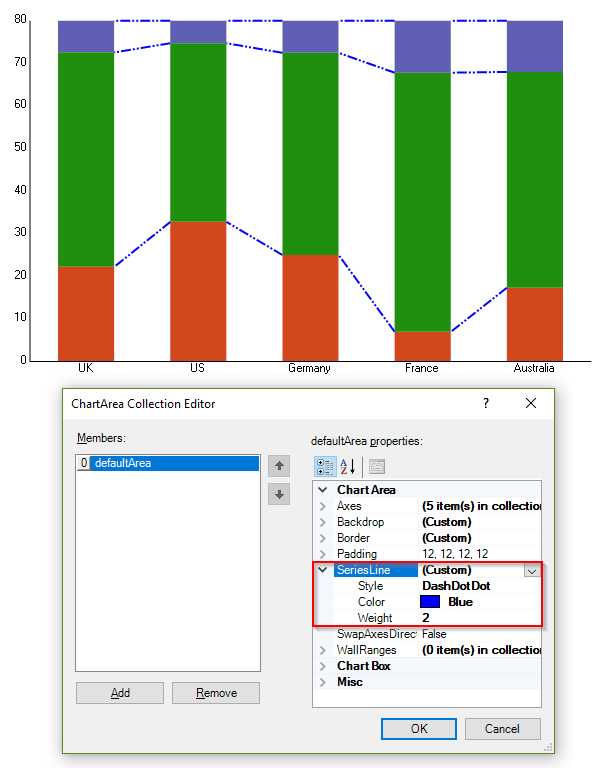
Change the text orientation in chart axis points with Text Orientation property. Options include Auto, Angle, Horizontal, Rotated90, Rotated270, and Stacked.
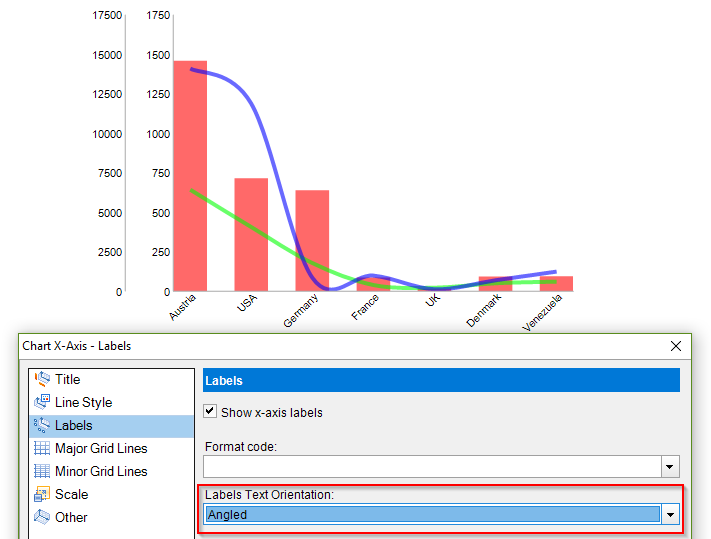
Read more about chart enhancements
ActiveReports v12 - November 30, 2019
CrossSectionBox Enhancements
CrossSectionBox now includes a CloseBorder property. If your grouping in a Section Report spans multiple pages and needs a border, the CloseBorder property allows you to close the bottom and top borders of each page for that grouped section:
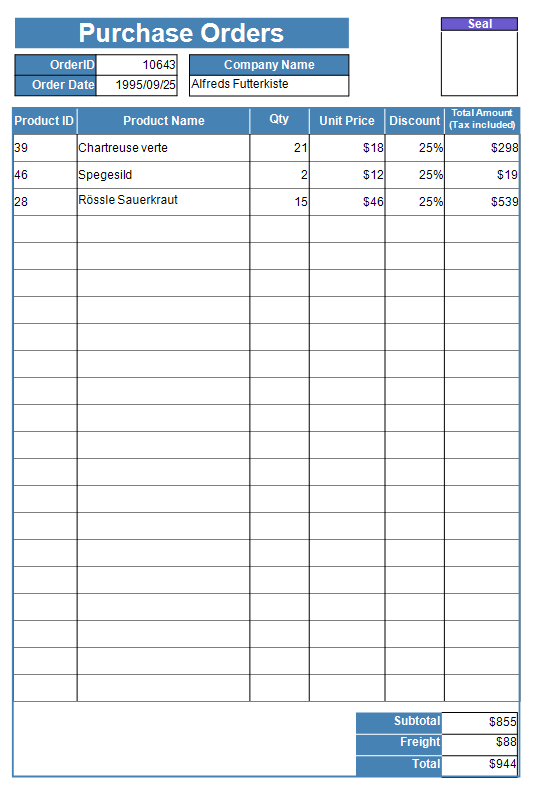
Read more about CrossSectionBox
Map Enhancements
Now you can display geospatial data directly on the Map with a new function:
=MapPoint(<Latitude>,<Longitude>)
This function is available for a map Point Layer only.
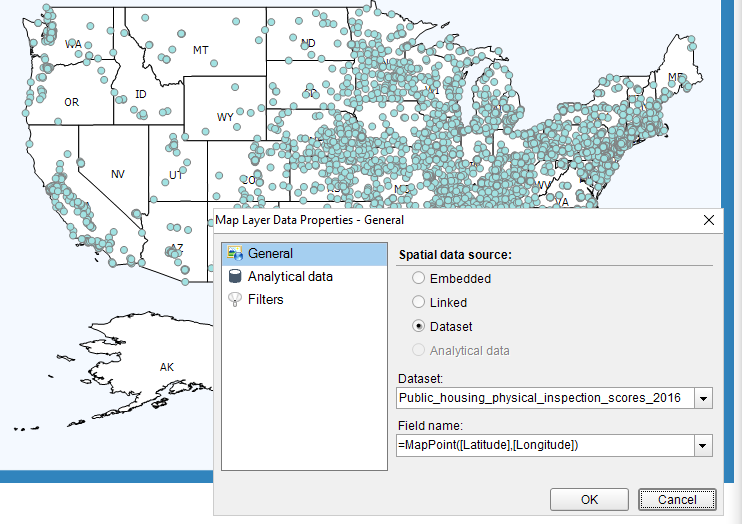
Read more about map enhancements
Shape Enhancements
Shape controls now include hatch style and a gradient brush:
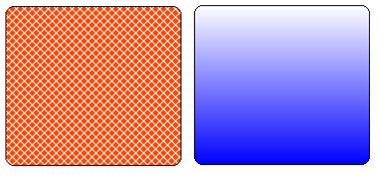
Read more about shape enhancements
Combine Unlimited Related Datasets from Different Data Sources with the Dataset Joins Feature
Enable report authors to combine related datasets from different data sources--all in the same report! If you have data from a CRM, SCM, and ERP, you can use Dataset Joins to join them in nested Tables, Tablix and other data regions in ActiveReports 12 using expressions.
With Dataset Joins, users can directly add the multiple data sources to the report and define the individual datasets for each. They can then join the datasets by using nested data regions and defining parameters in expressions to set the relations for the different datasets.
Dataset joins:
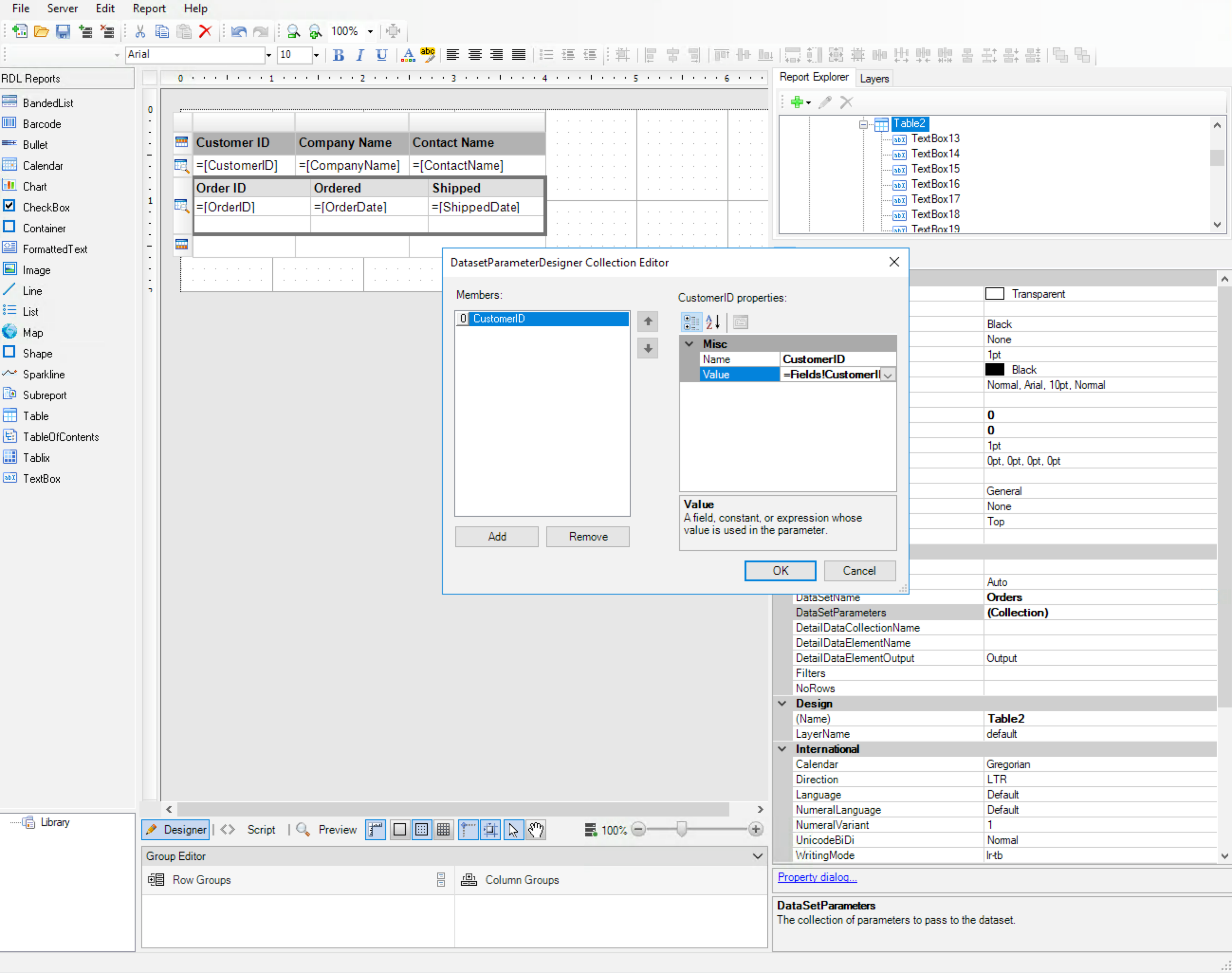
Read more about Dataset Joins.
Export to CSV and JSON
ActiveReports 12 and ActiveReports 12 Server now give you the ability to export your reports to JSON and CSV. These export functions are similar to our other exports such as PDF, Doc, Docx, and HTML and only require a few lines of code. Alternatively, you can utilize our viewers that have these exports built-in.
Learn more about Exporting to CSV and JSON
Page Reports Now Support Subreports
Subreports, which have always been available in section and RDL reports, are now available in fixed page layout reports. Users can use the subreports to include data from multiple data sources in the same report.
Learn more about Page reports now supporting subreports
Condensed Characters
The new MinCondenseRate property for text allows report authors to set the rate to which the width of the characters can shrink without impacting the height of the characters.
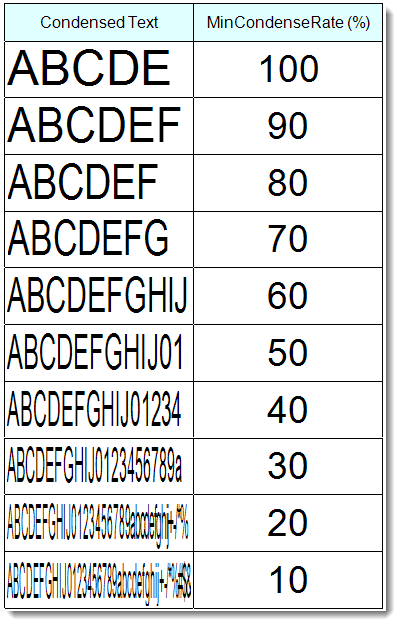
Learn more about Condensed Characters
New Barcodes
This release adds a lot of new bar code symbologies including ISBN, ISMN, ISSN, HIBC Codes 128 and 39, PZN, Pharmacode and more.
See documentation for a full list.
Install without Visual Studio
Users can now install and license ActiveReports on a machine without Visual Studio, allowing non-developer users such as BI analysts and IT teams to design reports.
Learn more about how to Install without Visual Studio
Tablix RepeatToFill Property
The tablix RepeatToFill property allows tablix data regions to grow and fill a defined page or space, which prevents empty rows and spaces in reports like invoices.
Learn more about the Tablix RepeatToFill Property
ActiveReports Section Reports (RPX) to ActiveReports RDL Converter
The new built-in converter enables users to easily migrate report layouts to RDL. You'll only need to migrate the scripts manually.
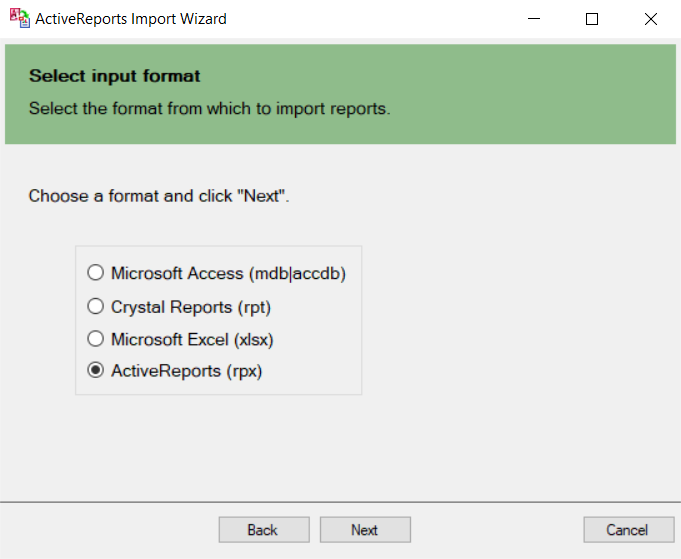
Learn more about the ActiveReports Section Reports (RPX) to ActiveReports RDL Converter
New ActiveReports Branding
We've updated all of our developer solutions product lines to better reflect the full family of products. Over the next year, we'll continue integrating the new brand into ActiveReports' demos, documentation, and installers, and improve the UX and performance, as well.
Updates for ActiveReports v12
ActiveReports v12 Service Pack 2 - August 8, 2018
ActiveReports v12 Service Pack 1 - April 4, 2018
ActiveReports v12 - November 30, 2019
-
- CrossSectionBox Enhancements
- Map Enhancements
- Shape Enhancements
- Combine Unlimited Related Datasets from Different Data Sources with the Dataset Joins Feature
- Export to CSV and JSON
- Page Reports Now Support Subreports
- Condensed Characters
- New Barcodes
- Install without Visual Studio
- Tablix RepeatToFill Property
- ActiveReports Section Reports (RPX) to ActiveReports RDL Converter
- New ActiveReports Branding
Related Links